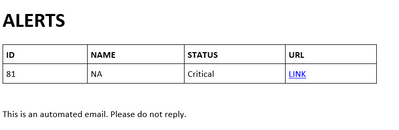- Home
- :
- All Communities
- :
- Products
- :
- ArcGIS Monitor
- :
- ArcGIS Monitor Questions
- :
- Alert emails have no names
- Subscribe to RSS Feed
- Mark Topic as New
- Mark Topic as Read
- Float this Topic for Current User
- Bookmark
- Subscribe
- Mute
- Printer Friendly Page
Alert emails have no names
- Mark as New
- Bookmark
- Subscribe
- Mute
- Subscribe to RSS Feed
- Permalink
- Report Inappropriate Content
We are seeing the following when an alert email is triggered (e.g. Portal Index):
What is the name "N/A"? Where does it pull this Name value from? Unfortunately these alerts are pretty unhelpful in current state if it doesn't list out what the alert source was and which resource/components were affected.
- Mark as New
- Bookmark
- Subscribe
- Mute
- Subscribe to RSS Feed
- Permalink
- Report Inappropriate Content
Hey @DerekLaw any insights on this? This is unfortunately something that is blocking us from truly deploying Monitor to DHS' production system. Thanks!
- Mark as New
- Bookmark
- Subscribe
- Mute
- Subscribe to RSS Feed
- Permalink
- Report Inappropriate Content
Hi @EricAnderson_DHS,
Unfortunately, I don't have any helpful info to share. We realize that there are some limitations with the alerting info and are actively working to improve them in future ArcGIS Monitor updates. Sorry.
If you have some enhancement ideas, please let us know.
- Mark as New
- Bookmark
- Subscribe
- Mute
- Subscribe to RSS Feed
- Permalink
- Report Inappropriate Content
Hey @DerekLaw , thanks for the reply. So you don't know where it's pullign the Name value from at all? The previous versions of Monitor would at least state in the notification email what triggered it (e.g. high CPU on Machine X, Portal federation validation has failed, etc.). So these notificaiton emails in 2023.1 won't be able to provide any information about what actually triggered the alert?
- Mark as New
- Bookmark
- Subscribe
- Mute
- Subscribe to RSS Feed
- Permalink
- Report Inappropriate Content
Hey @GeoJosh , are you able to assist with this one? Any insight on where the notification emails pull the "Name" value from?
- Mark as New
- Bookmark
- Subscribe
- Mute
- Subscribe to RSS Feed
- Permalink
- Report Inappropriate Content
Hi Eric,
"Name" is inherited from the name property of the resource that triggered the alert. Alert resources do not have a name property, which is why "NA" is shown. If you were to set up a custom alert on a component, collection, etc., "Name" would show the name of that resource.
- Mark as New
- Bookmark
- Subscribe
- Mute
- Subscribe to RSS Feed
- Permalink
- Report Inappropriate Content
Hi @GeoJosh - how do you set up an alert on a component? I do not see that as an option in the Settings of our Portal component.
Really, all we're trying to do is get an email alert that's clear on what the issue is (Portal federation failing, CPU is beyond the designated threshold). What is the best way you recommend to do that?
- Mark as New
- Bookmark
- Subscribe
- Mute
- Subscribe to RSS Feed
- Permalink
- Report Inappropriate Content
Hi @GeoJosh - just following up again on this post. Can you please elaborate on how to set up an alert on a component directly? The example I provided was an alert set up on a Collection that only contained 1 component, but as you can see, the Name value is not being passed.