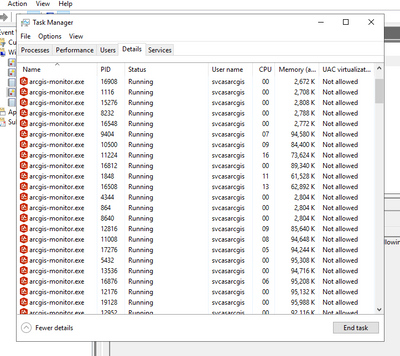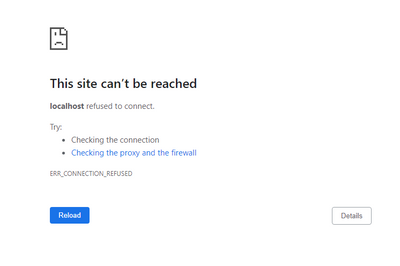- Home
- :
- All Communities
- :
- Products
- :
- ArcGIS Monitor
- :
- ArcGIS Monitor Questions
- :
- Re: Monitor Service won't stay running
- Subscribe to RSS Feed
- Mark Topic as New
- Mark Topic as Read
- Float this Topic for Current User
- Bookmark
- Subscribe
- Mute
- Printer Friendly Page
- Mark as New
- Bookmark
- Subscribe
- Mute
- Subscribe to RSS Feed
- Permalink
- Report Inappropriate Content
I have a windows 2019 server that I was running the beta version of Monitor on. I did a complete uninstall of that version and installed the new 2023 version. I was going through the setup and noticed the setup pages would randomly become unresponsive. Tried multiple reloads of the page but still not responsive. I then went to check the monitor service and it was stopped. I started it and went back to the page, reloaded it but still not responding. I went back to services, refreshed the list and the monitor service was once again stopped. Started it again and it showed as running but I refreshed the list and it was stopped again. I then rebooted the server and it seemed to work for a little while but then the service began stopping again. I then did a complete uninstall then reinstalled the software. As soon as the software was installed I checked the service and it was stopped. Tried to start it and it was acting the same way. Event viewer is flagging it with this error "The ArcGIS Monitor Server service terminated unexpectedly. It has done this 1 time(s)." Also after the reinstall, my CPU is pegged at 100% and I have many, many, many arcgis-monitor.exe programs running:
I'm kind of at a loss right now. Has anyone run into anything similar to this?
Thank you,
Chris
Solved! Go to Solution.
Accepted Solutions
- Mark as New
- Bookmark
- Subscribe
- Mute
- Subscribe to RSS Feed
- Permalink
- Report Inappropriate Content
Chris,
When you reinstalled the software, did you delete the contents of the Program Files directory? (C:\Program Files\ArcGIS\Monitor)
What type of user are you running the ArcGIS Monitor service as? (e.g. local user or domain user)
Josh
- Mark as New
- Bookmark
- Subscribe
- Mute
- Subscribe to RSS Feed
- Permalink
- Report Inappropriate Content
Chris,
When you reinstalled the software, did you delete the contents of the Program Files directory? (C:\Program Files\ArcGIS\Monitor)
What type of user are you running the ArcGIS Monitor service as? (e.g. local user or domain user)
Josh
- Mark as New
- Bookmark
- Subscribe
- Mute
- Subscribe to RSS Feed
- Permalink
- Report Inappropriate Content
Josh,
I did not delete the contents of that folder, I will give that a shot right now. The ArcGIS Monitor service is running with a domain account. I checked the administrator group under computer management and that account wasn't listed there so I added it just in case.
Uninstalling right now and will delete the contents of the folder you suggested and try to reinstall. I will keep you post. Thank you for the suggestion.
Thank you,
Chris
- Mark as New
- Bookmark
- Subscribe
- Mute
- Subscribe to RSS Feed
- Permalink
- Report Inappropriate Content
Thank you Josh, deleting the monitor folder under program files seems to have fixed the issue. However, I've run into another issue. I can't get the setup page to load after authorizing. I've done a number of things to trouble shoot but keep getting this error:
Should I post everything I did in this post or start a new post?
Thank you,
Chris
- Mark as New
- Bookmark
- Subscribe
- Mute
- Subscribe to RSS Feed
- Permalink
- Report Inappropriate Content
Chris,
If you can, please provide more details in a new thread for organization purposes. My initial thoughts on this:
- Are you able to hit the setup page over HTTP or HTTPS? (Change the protocol and port; 30080 for HTTP and 30443 for HTTPS)
- Open Task Manager on the Monitor machine. How many, if any, Monitor processes do you see running?
Josh