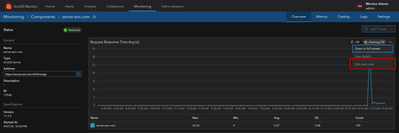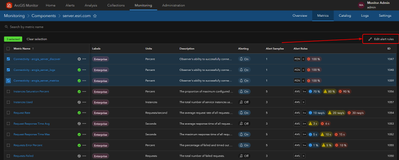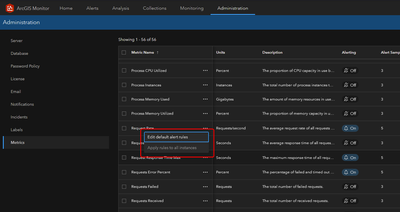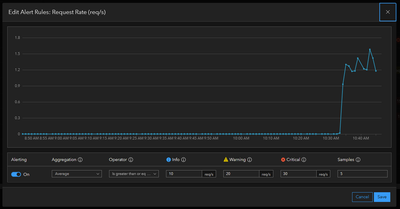- Home
- :
- All Communities
- :
- Products
- :
- ArcGIS Monitor
- :
- ArcGIS Monitor Questions
- :
- Request Rate Metrics in Monitor
- Subscribe to RSS Feed
- Mark Topic as New
- Mark Topic as Read
- Float this Topic for Current User
- Bookmark
- Subscribe
- Mute
- Printer Friendly Page
Request Rate Metrics in Monitor
- Mark as New
- Bookmark
- Subscribe
- Mute
- Subscribe to RSS Feed
- Permalink
- Report Inappropriate Content
I would like to understand why the ArcGIS Monitor Request Rate thresholds are set at 10 warning/30 critical?
Is there room for adjusting these based on server configuration?
I ask because our Request Rate for the server seems to always be redlining according to this metric and would like to know if the setting needs correcting.
Our CPU and Memory are well under control as is our Network input/output.
- Mark as New
- Bookmark
- Subscribe
- Mute
- Subscribe to RSS Feed
- Permalink
- Report Inappropriate Content
Hi @KevinRathgeber1,
It is highly encouraged to take time to customize the alert threshold rules to meet the needs of your organization. The defaults are by no means a "one size fits all" solution.
You can edit metrics individually by navigating to the component overview page and clicking "Edit alert rules" for the metric you want to edit:
...or in bulk via the Metrics table:
If you would like to set default alert threshold rules for metrics, you can do so in Administration > Metrics, which can then be applied to existing metrics in bulk using the "Apply rules to all instances" option:
With any of these options, you will be presented with the menu pictured below where you can customize the values for opening alerts:
Please let me know if there is anything I can clarify.
Josh
- Mark as New
- Bookmark
- Subscribe
- Mute
- Subscribe to RSS Feed
- Permalink
- Report Inappropriate Content
Thanks for the reply. I definitely want to change it and will be doing that, but I don't want to change it to some arbitrary number to avoid getting alerts. I was looking what reasoning you use to adjust that threshold. Is there a calculation you can use (maybe based on hardware configuration) to determine proper thresholds. What would I look at to determine that I want 50 as my warning rate vs the default 30. That is the part I am not clear about.
- Mark as New
- Bookmark
- Subscribe
- Mute
- Subscribe to RSS Feed
- Permalink
- Report Inappropriate Content
I'm after this same information. Is there any sort of guide on how to set these thresholds? Other than having my requests timeout, I don't have any real indication of what is poor performance. I left all the default metrics and I've got over 21k alerts since yesterday morning. That's in no way useful, but I've yet to find any guidance on where to set those thresholds aside from, "you should customize them to your needs."
- Mark as New
- Bookmark
- Subscribe
- Mute
- Subscribe to RSS Feed
- Permalink
- Report Inappropriate Content
Hi @KevinRathgeber1 and @ThomasM,
Regarding the Request Rate metric,
> Is there a calculation you can use (maybe based on hardware configuration) to determine proper thresholds.
I'm unsure if there was a specific calculation, but will check and see if we can provide an answer on how the default values were set. I believe this was based on general feedback from Esri consultants and their experiences working with ArcGIS Enterprise.
> Is there any sort of guide on how to set these thresholds?
We don't have a guide on setting up thresholds for the various component metrics, because as @GeoJosh said "... (there) are by no means a "one size fits all" solution....".
For example, you could set an alert threshold value for the Request Response Time Avg (s) metric for an ArcGIS Server component. But what might be an acceptable response time for one organization, might not be for another organization. Even within the organization, for some critical web services - the acceptable response time would likely be lower, than for another less critical web service. It would likely depend on how the web service(s) are being used (e.g., do they support critical apps/solutions?) and by how many end users. I'm sure there may be other considerations.
> I don't have any real indication of what is poor performance
Defining "poor performance" is also highly variable - between different organizations, the use of web services, and they workflows they support.
I'm trying to provide some context as to why it is challenging to provide "general guidance" for setting alert thresholds.
This UC 2023 technical session video might be useful, ArcGIS Monitor: Operational Scenarios.
Hope this helps,