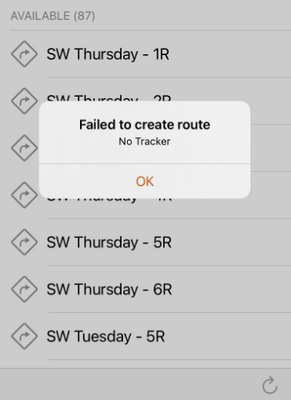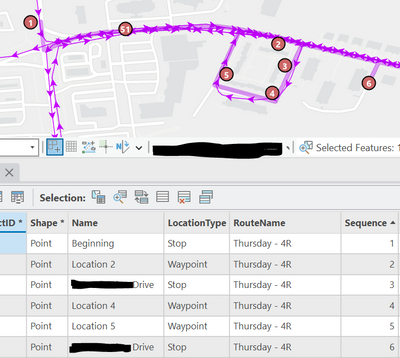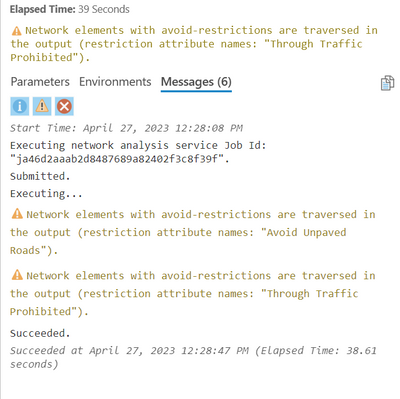- Home
- :
- All Communities
- :
- Products
- :
- ArcGIS Navigator
- :
- ArcGIS Navigator Questions
- :
- Failed to create route - no tracker
- Subscribe to RSS Feed
- Mark Topic as New
- Mark Topic as Read
- Float this Topic for Current User
- Bookmark
- Subscribe
- Mute
- Printer Friendly Page
Failed to create route - no tracker
- Mark as New
- Bookmark
- Subscribe
- Mute
- Subscribe to RSS Feed
- Permalink
- Report Inappropriate Content
When trying to access certain routes in the Navigator application I see a Failed to create route no tracker pop-up and am not able to access the driving directions. What causes this error?
- Mark as New
- Bookmark
- Subscribe
- Mute
- Subscribe to RSS Feed
- Permalink
- Report Inappropriate Content
Good afternoon,
Could you tell me more about your workflow when you are creating the routes? Also, have these routes worked in the past and this is a new issue or have you been seeing this for a while?
Thank you,
Kerri
- Mark as New
- Bookmark
- Subscribe
- Mute
- Subscribe to RSS Feed
- Permalink
- Report Inappropriate Content
On the Analysis tab in ArcGIS Pro, I clicked on the Network Analysis drop down and selected Route. I add some AVL data (thin purple lines with arrows) to my map and follow the lines when adding stops & waypoints to the Stops feature Class. I click Run to solve my route (thick transparent purple lines).
Sometimes I see a message after the routes have been solved but I am still able to access the Show Directions pane to verify that the directions are correct.
I click the Route Layers button in the ribbon to share it to ArcGIS Online then update the sharing settings on the layer and access it in Navigator from an iPad. The majority of routes display as expected but when I click on certain routes I see the Failed to Create Route No Tracker error.
- Mark as New
- Bookmark
- Subscribe
- Mute
- Subscribe to RSS Feed
- Permalink
- Report Inappropriate Content
Do you get a message like the one above with the routes that work, only the routes that give you the Failed to Create Route No Tracker error, or both?
- Mark as New
- Bookmark
- Subscribe
- Mute
- Subscribe to RSS Feed
- Permalink
- Report Inappropriate Content
I re-ran all of my routes this morning ( 5 feature datasets (Monday - Friday), 21 routes total) and received an error message for each in ArcGIS Pro. I Shared all of the routes to AGOL again and this time I didn't receive any Failed to Create Route errors when I opened them in Navigator so I'm not sure what caused the issue the first time.
I inherited a set of navigator routes when I started in this position and I've seen the same error on a number of those routes as well but since I didn't create them I'm not sure if errors were occurring before they were shared to AGOL.
- Mark as New
- Bookmark
- Subscribe
- Mute
- Subscribe to RSS Feed
- Permalink
- Report Inappropriate Content
I'm glad to hear that the routes are working correctly after you re-ran them.
As for the messages you receive while creating the routes in ArcGIS Pro could have something to do with your travel settings, if you keep seeing them, you might want to edit those settings.