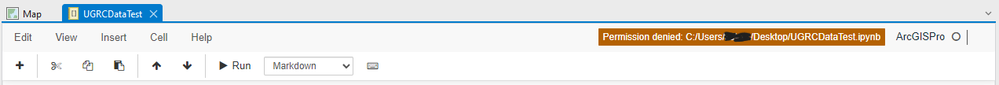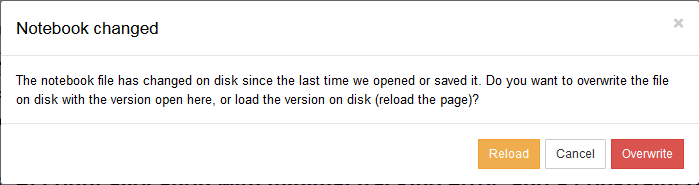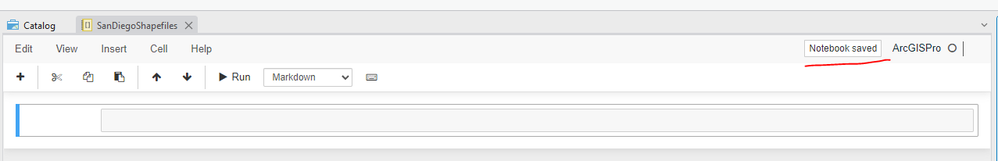- Home
- :
- All Communities
- :
- Products
- :
- ArcGIS Notebooks
- :
- ArcGIS Notebooks Questions
- :
- Notebooks not Saving in Pro: "Permission denied: <...
- Subscribe to RSS Feed
- Mark Topic as New
- Mark Topic as Read
- Float this Topic for Current User
- Bookmark
- Subscribe
- Mute
- Printer Friendly Page
Notebooks not Saving in Pro: "Permission denied: <file path>"
- Mark as New
- Bookmark
- Subscribe
- Mute
- Subscribe to RSS Feed
- Permalink
- Report Inappropriate Content
I'm working in Notebooks for the first time in years and am running into an issue that I cannot find a solution for.
I keep getting an orange ribbon at the top of my notebook that says "Permission denied:" and then lists the file path.
As long as I have that ribbon up there, it doesn't seem to be allowing me to save my notebook.
It has been a few hours and some other attempts to troubleshoot it since having this following issue, but have also gotten a pop-up window saying "the notebook file has changed on disk since the last time we opened or saved it" and gives me the option to Reload, Cancel, or Overwrite. It doesn't matter what option I select, it kept popping up. Since I didn't take a screenshot when it was initially happening, I don't have my own image of the window, but the image I put below here is someone else's image from online of the same window from Jupyter notebooks, not from ArcPro (but they look identical).
Are these two issues interrelated?
I read on some forums about the same issue happening in Jupyter, and a possible resolution is to move the notebook file to a location that gives it a shorter file path. I tried that, that's when the pop-up windows seemed to stop (the "Permission denied" alert still came up), but I switched the path location back to the default location in the project folder and it has not reemerged.
I cannot figure out how to get rid of the "Permission denied" alert though. I don't want to have to redo my work on my notebook all over for a third time because the notebook won't save. I have seen similar issues like Notebook are not saving in ArcGIS Pro , but I did not find a solution there.
Any ideas?
Thanks!
- Mark as New
- Bookmark
- Subscribe
- Mute
- Subscribe to RSS Feed
- Permalink
- Report Inappropriate Content
Update: I have an Esri Training that I remembered I did not have these issues on while I was working in Notebooks. I went back to the project from the training and made a new notebook within that project folder with no issues. Here is project is location: C:\EsriTraining\PythEveryone\CreatingDataTypes
I am glad about this, because now I can at least work on a notebook and save my progress, but I do not know why I cannot create a new project and a new notebook within that.