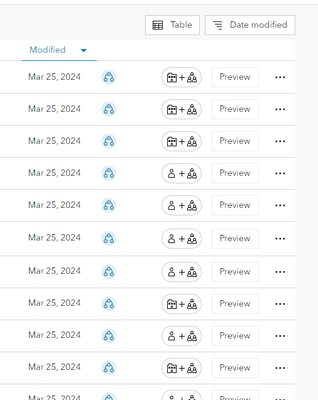- Home
- :
- All Communities
- :
- Products
- :
- ArcGIS Online
- :
- ArcGIS Online Ideas
- :
- Add filter to hide content from distributed collab...
- Subscribe to RSS Feed
- Mark as New
- Mark as Read
- Bookmark
- Follow this Idea
- Printer Friendly Page
- Report Inappropriate Content
Add filter to hide content from distributed collaborations
- Mark as New
- Bookmark
- Subscribe
- Mute
- Subscribe to RSS Feed
- Permalink
- Report Inappropriate Content
Idea: In the Distributed Collaborations section of the Filters on the Content tab of ArcGIS Online, please add a "Hide all collaboration content" or "Show ArcGIS Online content only" option.
Reason: In ArcGIS Online, we have a filter subsection called Distributed Collaborations that allows us to show only data shared through specific collaborations. However, I don't know of any way to filter OUT data shared through distributed collaborations. When searching or managing ArcGIS Online content, I often only want to see content that is hosted on our ArcGIS Online organization, but instead I have to wade through all the distributed collaboration content. This is especially annoying when I sort by date modified, since all the collaboration content all gets "modified" every night (not really, it just gets synced), so it takes up the first few pages of.content in our organization.
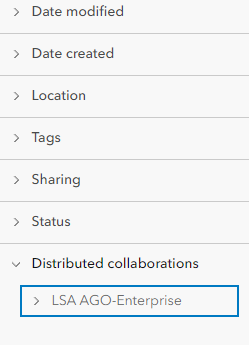
You must be a registered user to add a comment. If you've already registered, sign in. Otherwise, register and sign in.