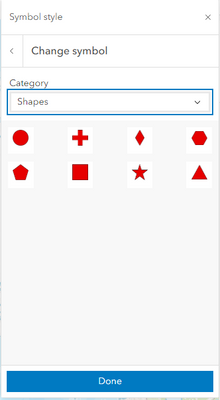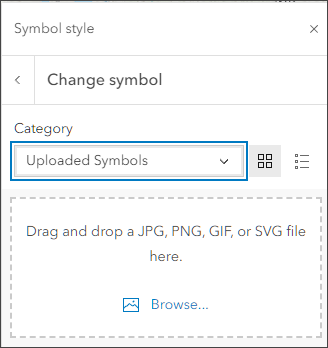- Home
- :
- All Communities
- :
- Products
- :
- ArcGIS Online
- :
- ArcGIS Online Ideas
- :
- Add Triangles Point Symbology - Shapes Option for ...
- Subscribe to RSS Feed
- Mark as New
- Mark as Read
- Bookmark
- Follow this Idea
- Printer Friendly Page
- Report Inappropriate Content
Add Triangles Point Symbology - Shapes Option for Symbols
- Mark as New
- Bookmark
- Subscribe
- Mute
- Subscribe to RSS Feed
- Permalink
- Report Inappropriate Content
Hi All,
I have a short but useful idea to share for AGOL. Under the Shapes option in point symbology there is a lack of triangles to choose from; and generally in AGOL symbology other triangular symbols are in the far minority of options to choose from right now as well. Not all organizations have the time or means to readily upload custom svg images for custom AGOL symbology. My idea therefore is a simple one summarized in the need for more triangular symbology in AGOL, specifically a triangle option under Shapes options for point symbology. Even just a single triangle that mirrors the base color options as circle, square, star, pop-up icon have in the Shapes option for point symbology would serve the fulfillment of the idea and am eager to hear what the community thinks.
Thanks & best regards,
- Mark as Read
- Mark as New
- Bookmark
- Permalink
- Report Inappropriate Content
I might be misreading the intent of the post. Are you saying that you don't see the triangle that exists in the current options, or that you want more of a variety of triangles, e.g. isosceles, scalene, right, etc.? Currently, there is one in the basic shapes in between the diamond and the cross.
- Mark as Read
- Mark as New
- Bookmark
- Permalink
- Report Inappropriate Content
In Map Viewer (not classic) triangle symbol exitsts already. Under the Symbol Stylers - Vector Symbols you will see a Shapes category.
If you want more triangle shapes that are not in the default today you can publish a web style with more triangle shapes.
How to publish and setup a custom symbol gallery:
- Mark as Read
- Mark as New
- Bookmark
- Permalink
- Report Inappropriate Content
Hi @BrianD & @RussRoberts , I think I would say yes to both your responses. Having right triangles and other variations would be beneficial and I was not aware of the custom symbol gallery. Thank you both.
- Mark as Read
- Mark as New
- Bookmark
- Permalink
- Report Inappropriate Content
There's just a general lack of symbols that I need. Pro was just starting to get more symbols when we started using AGOL, and now it's like stepping back in time. There needs to be more symbols in AGOL, and they need to work inside the apps (too many symbols get simplified when viewed in apps).
- Mark as Read
- Mark as New
- Bookmark
- Permalink
- Report Inappropriate Content
The symbols get simplified when using applications like Map Viewer Classic and Web App Builder. If you are using Map Viewer, Experience Builder, Dashboards, Instant Apps and Story Maps the symbols will be consistently displayed across all apps.
What are the symbols you need @cedwards8511 ? Are you publishing styles to your organization for use?
thanks!
- Mark as Read
- Mark as New
- Bookmark
- Permalink
- Report Inappropriate Content
I have mapping for utilities and facilities that require a wide variety of symbology to work. Everything was started in ArcMap where the symbols were plentiful, now we maintain it in AGOL. Most of the mapping was uploaded into AGOL with Pro, so the symbology was retained from the styles held over from ArcMap. There are many different symbols for things like manholes, cleanouts, catchbasins, trees, sprinklers, transformers, antennae, etc. (not to mention the different patterns used for ground surfaces like pavement, grass, dirt, turf, or rock that came from Pro styles). Most of them work fine in Field Maps, but become dots or simple polygon fills when used in apps.
I have been avoiding publishing new styles because I prefer to use the out-of-the-box stuff and was hoping more symbols would be added.
- Mark as Read
- Mark as New
- Bookmark
- Permalink
- Report Inappropriate Content
While not as easy as built-in symbols, don't forget that Map Viewer now supports custom JPG, PNG, GIF, SVG symbols. I use these quite a lot. They persist in my maps until I clear cache, unfortunately aren't so easy to propagate across an organization. However, if you can find a way to create a repository for these, perhaps even a group for images that members can download an use, then this becomes much more straightforward. Download the "organization standard symbols" then use them when styling a map layer.
You must be a registered user to add a comment. If you've already registered, sign in. Otherwise, register and sign in.