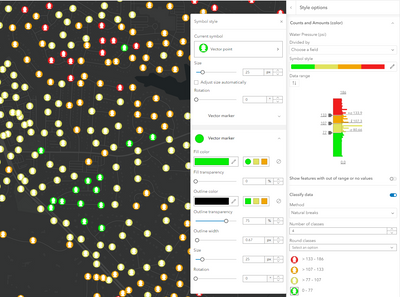- Home
- :
- All Communities
- :
- Products
- :
- ArcGIS Online
- :
- ArcGIS Online Ideas
- :
- Additional Icon Colors
- Subscribe to RSS Feed
- Mark as New
- Mark as Read
- Bookmark
- Follow this Idea
- Printer Friendly Page
- Report Inappropriate Content
- Mark as New
- Bookmark
- Subscribe
- Mute
- Subscribe to RSS Feed
- Permalink
- Report Inappropriate Content
I've noticed that some icons do not have a color choice for all colors shown.
Example: Fire Hydrant icons are only shown in Red, Blue, Green, and Grey. There is no Orange icon. But other icons have an Orange option.
When labeling our hydrant flow rates, we color code them for our firefighters. It's unfortunate that we cannot use an Orange Hydrant icon to show the location of that hydrant. We have to use another icon with that color, which looks out of place.
- Mark as Read
- Mark as New
- Bookmark
- Permalink
- Report Inappropriate Content
You can use Map Viewer with Vector Symbols. This will allow you to pick the colors of the symbol layers you want if you see an example missing.
Here is an example of the vector version of the Government Style you might see in Map Viewer Classic:
If this is what you are looking for I can add some more info.
You must be a registered user to add a comment. If you've already registered, sign in. Otherwise, register and sign in.