- Home
- :
- All Communities
- :
- Products
- :
- ArcGIS Online
- :
- ArcGIS Online Ideas
- :
- Improve ArcGIS online field editability to be more...
- Subscribe to RSS Feed
- Mark as New
- Mark as Read
- Bookmark
- Follow this Idea
- Printer Friendly Page
- Report Inappropriate Content
Improve ArcGIS online field editability to be more user-friendly
- Mark as New
- Bookmark
- Subscribe
- Mute
- Subscribe to RSS Feed
- Permalink
- Report Inappropriate Content
In the new ArcGIS online viewer, it is no longer possible in the Visualisation tab of a layer to quickly put check marks for each field to determine if they are visible and/or editable. This is now done by going to the Data tab, select a field, and then use the option to make a layer editable (or no longer editable). This is very labor intensive and time consuming, especially as we have several datasets with more than 120 fields, that are used for 9 hosted layers each. That's a LOT more mouse clicks then before to prepare them for our fieldworkers.
It would be really appreciated if Esri develops an easy way to change those attributes, so that they can be viewed and/or edited, similar to how it was done in the old viewer Visualization tab for each layer.
Also see this question in the community.
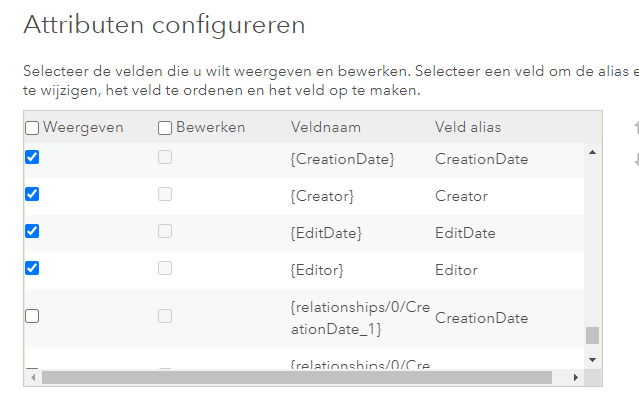
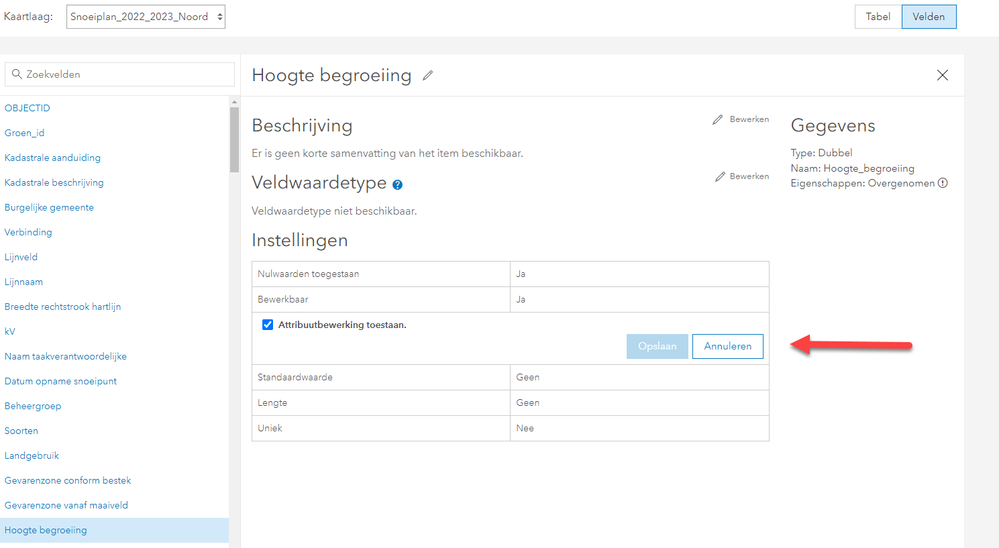
- Mark as Read
- Mark as New
- Bookmark
- Permalink
- Report Inappropriate Content
Thank you so much for posting this idea!! Would love to see an easier, more user friendly method implemented.
- Mark as Read
- Mark as New
- Bookmark
- Permalink
- Report Inappropriate Content
Great Idea! Manually configuring field editability on View layers is a very slow process. It would be a huge time save if we could check which fields are editable in a hosted feature layer view settings, similar to the View layer settings for which fields are visible.
We have some 'approval' views that show all the data - multiple fields - but only want to allow editing on one field. Have to through and click several times to disable editing on the other fields...
You must be a registered user to add a comment. If you've already registered, sign in. Otherwise, register and sign in.