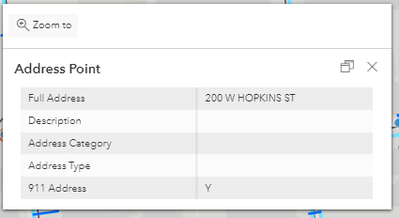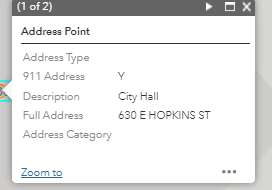- Home
- :
- All Communities
- :
- Products
- :
- ArcGIS Online
- :
- ArcGIS Online Ideas
- :
- Make the configured pop-ups in in new map viewer p...
- Subscribe to RSS Feed
- Mark as New
- Mark as Read
- Bookmark
- Follow this Idea
- Printer Friendly Page
- Report Inappropriate Content
Make the configured pop-ups in in new map viewer persist to web app builder
- Mark as New
- Bookmark
- Subscribe
- Mute
- Subscribe to RSS Feed
- Permalink
- Report Inappropriate Content
I curated pop-ups for each of my layers in the new map viewer.
Here's an example of our address point pop-up in the new map viewer.
But here's how it comes across in web app builder 😞
It jumbles them back up.
- Mark as Read
- Mark as New
- Bookmark
- Permalink
- Report Inappropriate Content
@KatieSteele What you're seeing is due to the versions of the ArcGIS API for JavaScript used in Web AppBuilder and ArcGIS Online's default MapViewer. Web AppBuilder was built with the older JS API version 3. The default MapViewer in ArcGIS Online - rolled out earlier this year - is built with the new JS API version 4. While both APIs use the same webmap specification, they have different ways of implementing popups, as your two pictures captured.
Work-arounds to consider:
- Create your web application using Experience Builder, which is based on JS API 4.
- Create a 3D web application in Web AppBuilder. 3D is built with JS API 4.
- Customize your popup using Arcade and HTML.
Regards,
Rudy
You must be a registered user to add a comment. If you've already registered, sign in. Otherwise, register and sign in.