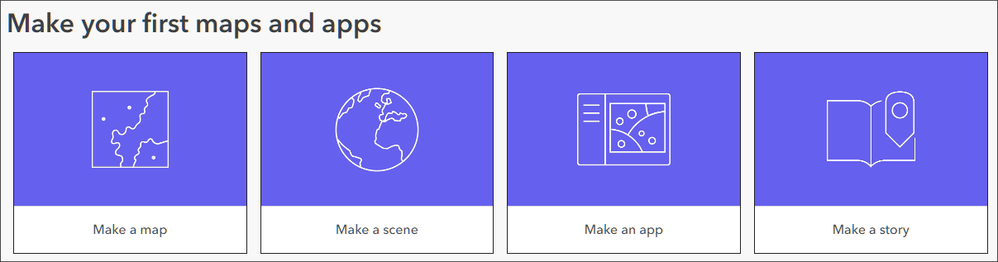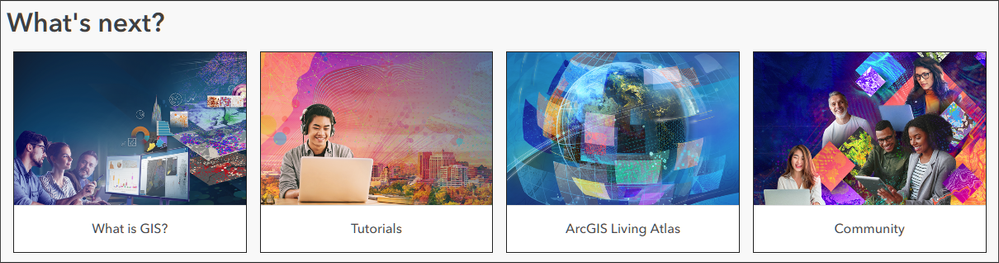- Home
- :
- All Communities
- :
- User Groups
- :
- ArcGIS Online Public Account Community
- :
- Blog
- :
- ArcGIS Online public accounts - getting started
ArcGIS Online public accounts - getting started
- Subscribe to RSS Feed
- Mark as New
- Mark as Read
- Bookmark
- Subscribe
- Printer Friendly Page
- Report Inappropriate Content
For those new to ArcGIS Online public accounts, you might have a few questions. Here are some FAQs with links to additional resources to help get you going.
What is an ArcGIS public account?
An ArcGIS public account is a free account that is available for individuals to create and share content with limits on usage. This free, limited-functionality account gives you permanent access to create and share basic maps. It's intended for personal, non-commercial use.
Using a public account, you can:
- Create, store, and manage maps, scenes, layers, apps, and other geospatial content.
- Share content with others.
- Access content shared by Esri and GIS users around the world.
How do I create a public account?
Navigate to the Create an ArcGIS Account home and click Create an ArcGIS Public Account.
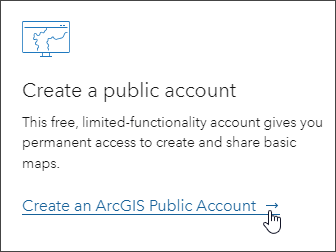
In addition to using email, you can create an ArcGIS public account using your GitHub, Facebook, Google, or Apple login.
What are the different types of ArcGIS accounts, and what is the difference?
There are three types of ArcGIS accounts; public, developer, and subscription.
Where can I get help or learn more?
When you sign in to your public account, you'll see a home page with links to resources to help you get started. The first row of resources steps you through the basics of creating maps, scenes, apps, and stories.
The second collection of resources delivers links to general GIS questions, tutorials. ArcGIS Living Atlas, and this community place.
You must be a registered user to add a comment. If you've already registered, sign in. Otherwise, register and sign in.