- Home
- :
- All Communities
- :
- Products
- :
- ArcGIS Online
- :
- ArcGIS Online Questions
- :
- Add Web Map Option in ArcMap
- Subscribe to RSS Feed
- Mark Topic as New
- Mark Topic as Read
- Float this Topic for Current User
- Bookmark
- Subscribe
- Mute
- Printer Friendly Page
- Mark as New
- Bookmark
- Subscribe
- Mute
- Subscribe to RSS Feed
- Permalink
- Report Inappropriate Content
Hi. This answer may be right in front of me, but I am trying to view a list of web maps that I have hosted in ArcGIS Online in ArcMap. But, when I "Add data from ArcGIS Online" I do not see any web maps. In fact, I only see map services and feature layers. And the UI doesn't look like the examples in the documentation here: Using ArcGIS Online in ArcGIS for Desktop applications—Help | ArcGIS for Desktop for version 10.3 (I'm using 10.3.1). According to the documentation, I should see "My Maps and Data." Instead, I only see "My Data" which is limiting.
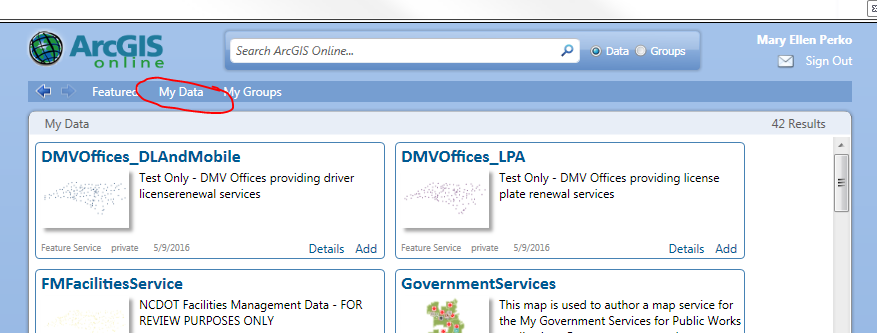
I'm pretty confused about what I am seeing. So, if someone could help me out, I'd appreciate it.
Thanks.
Solved! Go to Solution.
Accepted Solutions
- Mark as New
- Bookmark
- Subscribe
- Mute
- Subscribe to RSS Feed
- Permalink
- Report Inappropriate Content
Hi Mary Ellen,
In ArcMap, go to File > ArcGIS Online - the window that opens will have the 'My Maps and Data' option for you. Opening 'Add data from ArcGIS Online' will show data only from your account and across ArcGIS Online.
Carmel
- Mark as New
- Bookmark
- Subscribe
- Mute
- Subscribe to RSS Feed
- Permalink
- Report Inappropriate Content
Hi Mary Ellen,
In ArcMap, go to File > ArcGIS Online - the window that opens will have the 'My Maps and Data' option for you. Opening 'Add data from ArcGIS Online' will show data only from your account and across ArcGIS Online.
Carmel
- Mark as New
- Bookmark
- Subscribe
- Mute
- Subscribe to RSS Feed
- Permalink
- Report Inappropriate Content
Thank you! I knew it was right in front of me. I knew I'd seen the option before. And obviously, I need to read the documentation more closely.
Thanks again.