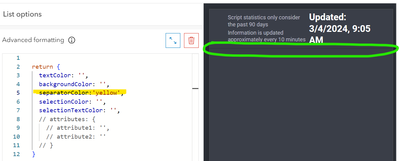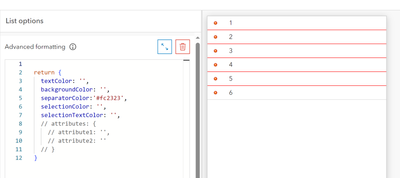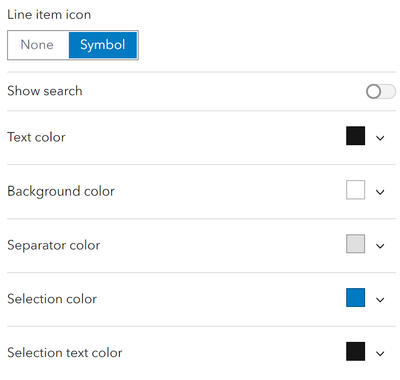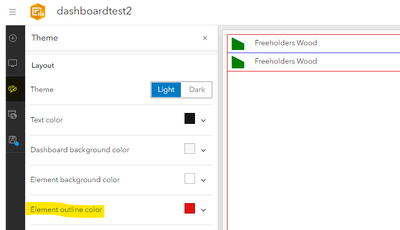- Home
- :
- All Communities
- :
- Products
- :
- ArcGIS Online
- :
- ArcGIS Online Questions
- :
- Re: ArcGIS Dashboard Llist Widget Separator
- Subscribe to RSS Feed
- Mark Topic as New
- Mark Topic as Read
- Float this Topic for Current User
- Bookmark
- Subscribe
- Mute
- Printer Friendly Page
ArcGIS Dashboard List Widget Separator
- Mark as New
- Bookmark
- Subscribe
- Mute
- Subscribe to RSS Feed
- Permalink
- Report Inappropriate Content
It appears that after the latest AGO update, the separator color within dashboards does not work as it previously did. In the screenshot below, I have one object in a list widget. Previously, I would make the separator the same color as the background so it didn't show. Now, after the update, it reverts back to the default. And even if I use the advanced formatting, nothing appears to overwrite the default value.
Also, if I remove advanced formatting and try to manually type in a value using the color wheel, that doesn't seem to hold either, using the hex code or RGB values. Only the color wheel seems to work.
- Mark as New
- Bookmark
- Subscribe
- Mute
- Subscribe to RSS Feed
- Permalink
- Report Inappropriate Content
Hi @mpboyle
Thanks for your question. I have just given this a test with my own data and it seems to be working as expected. As an example, I have set up my advanced formatting as follows and it does seem to change the separator colour as expected:
Is this what you have tried as well and it is not pulling through? Have you also tried changing the colours using the options provided and that still doesn't work?
If none of this is working, would you be able to confirm whether the same issue occurs if you start a new dashboard?
Thanks!
Issy
- Mark as New
- Bookmark
- Subscribe
- Mute
- Subscribe to RSS Feed
- Permalink
- Report Inappropriate Content
In your example above, notice how it's working for all list elements EXCEPT the last one. Try going to your data tab and setting it to where the max number of features is 1. Then try setting your color to anything. There will still be a separator, but it will always be the default value.
Also, try removing the advanced formatting and manually enter a hex code or RGB value. Those boxes don't seem to work, only the color wheel. That's true for anything in my existing dashboards, for example, the color settings for entire dashboard.
- Mark as New
- Bookmark
- Subscribe
- Mute
- Subscribe to RSS Feed
- Permalink
- Report Inappropriate Content
Hi @mpboyle Thanks for pointing that out. I've been back in to test this and it does seem that that final separator is actually controlled by the "Element outline colour" option found in the "Theme" section of your dashboard. You'll see in my example here that I've set up the line separators as blue but the outline colour as red.
I assume this was not the case before the last ArcGIS Online update? I'll need to do some additional research into this to confirm and see if there is anything we can do about it.
I do see what you mean about manually adding the hex code, I have been able to get it to work but it seems quite temperamental - I will take a look into this also and get back to you with any information.
Thanks!
Issy
- Mark as New
- Bookmark
- Subscribe
- Mute
- Subscribe to RSS Feed
- Permalink
- Report Inappropriate Content
Thanks for confirming where the last separator comes from. That's workable as long as I know where it's coming from. I can confirm this is not how it worked before this update, all separators were given the same color.
- Mark as New
- Bookmark
- Subscribe
- Mute
- Subscribe to RSS Feed
- Permalink
- Report Inappropriate Content
Thank you for posting this, we too are affected by this new behavior and are looking forward to an update @IssyAmis