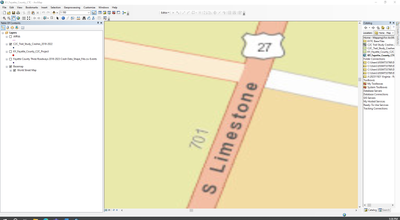Turn on suggestions
Auto-suggest helps you quickly narrow down your search results by suggesting possible matches as you type.
Cancel
- Home
- :
- All Communities
- :
- Products
- :
- ArcGIS Online
- :
- ArcGIS Online Questions
- :
- ArcMap is not working after opening an ARcMap File
Options
- Subscribe to RSS Feed
- Mark Topic as New
- Mark Topic as Read
- Float this Topic for Current User
- Bookmark
- Subscribe
- Mute
- Printer Friendly Page
ArcMap is not working after opening an ARcMap File
Subscribe
270
1
09-25-2023 03:13 PM
09-25-2023
03:13 PM
- Mark as New
- Bookmark
- Subscribe
- Mute
- Subscribe to RSS Feed
- Permalink
- Report Inappropriate Content
Hi All,
Thank you for your help and reading the post. I opened an ArcMap file. But opening the file, the map does not move, zoom our, in or do anything. It hangs !! Two days ago, I opened the file to do some spatial analysis. From the time, the problem started. Below is a photo which is showing, the inactivity of ArcMap
1 Reply
09-25-2023
04:01 PM
- Mark as New
- Bookmark
- Subscribe
- Mute
- Subscribe to RSS Feed
- Permalink
- Report Inappropriate Content
Try renaming the normal.mxt file in your profile and seeing what happens. You'll find the file here:
C:\Users\<your account>\AppData\Roaming\ESRI\Desktop<your Arcmap Verison>\ArcMap\Templates\Normal.mxt
Rename the file to normal.old and the fire up Arcmap. It will create a new normal.mxt. Once the application is ready, try to open your MXD again. This will at least test if your Arcmap template file has gotten corrupted.