- Home
- :
- All Communities
- :
- Products
- :
- ArcGIS Online
- :
- ArcGIS Online Questions
- :
- Attachments not loading in ArcGIS Online maps usin...
- Subscribe to RSS Feed
- Mark Topic as New
- Mark Topic as Read
- Float this Topic for Current User
- Bookmark
- Subscribe
- Mute
- Printer Friendly Page
Attachments not loading in ArcGIS Online maps using certain browsers.
- Mark as New
- Bookmark
- Subscribe
- Mute
- Subscribe to RSS Feed
- Permalink
- Report Inappropriate Content
I've got a number of online maps with features that contain attachments to PDF and jpeg files. Some of these links are not loading properly. I either get a warning that "the image ____ cannot be displayed because it contains errors" or a page loads with Wingdings type symbology (picture below). It seems to correspond to the browser being used: iOS Safari seems to load all attachments without problem, Chrome handles most attachments, Firefox handles fewer than Chrome, and nothing loads in IE/Edge.
Is there something I can do aside from installing Safari on all my users computers?
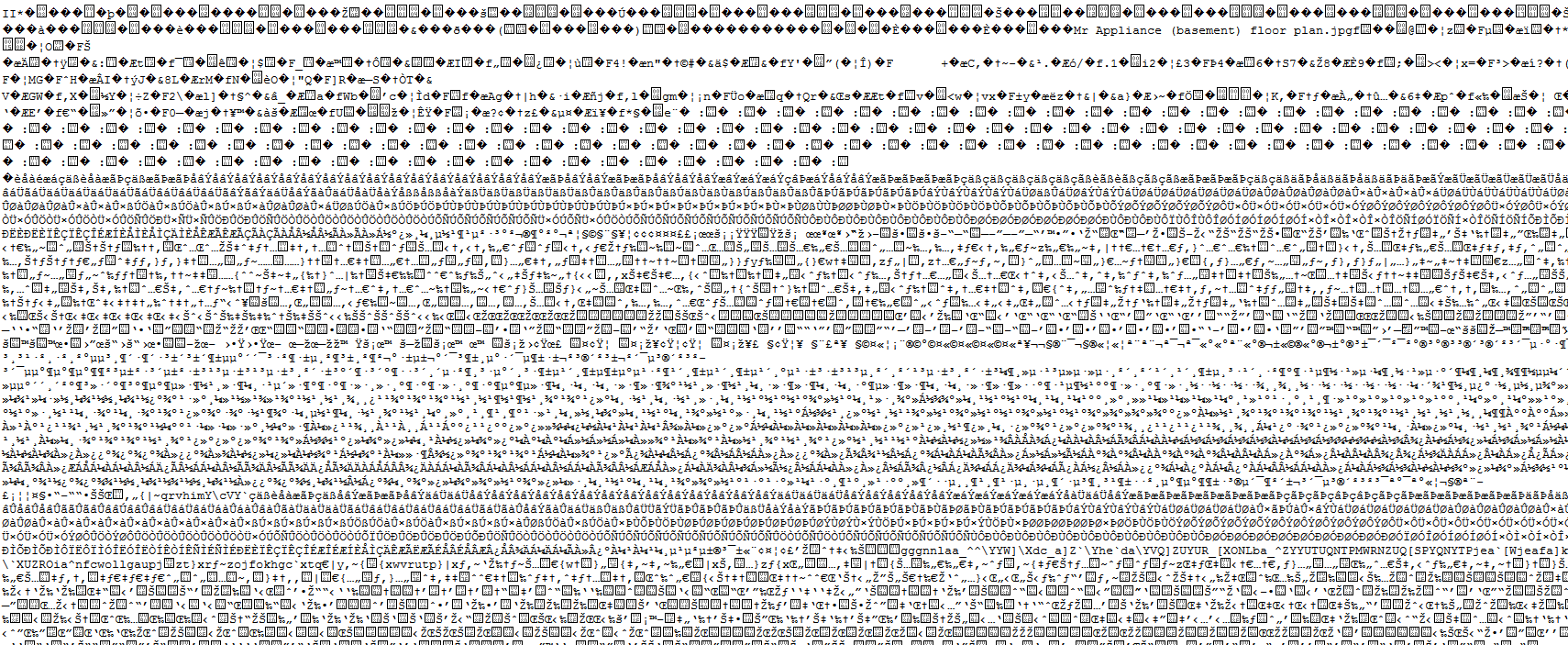
Solved! Go to Solution.
Accepted Solutions
- Mark as New
- Bookmark
- Subscribe
- Mute
- Subscribe to RSS Feed
- Permalink
- Report Inappropriate Content
Thanks, Kelly! I found by monitoring the request that attachments larger than 5,188 kB would not load and those less than 3,412 kB would. So I suppose I'll be going through and reducing those file sizes now.
I am hosting on a local ArcGIS Server and am able to share the service with no problems other than this.
- Mark as New
- Bookmark
- Subscribe
- Mute
- Subscribe to RSS Feed
- Permalink
- Report Inappropriate Content
Hi Ben,
Are you able to share the service or web map? Is the service hosted in ArcGIS Online or a local ArcGIS Server?
As a first step, I suggest monitoring the request to the attachment using developer tools. This is outlined in this blog: https://community.esri.com/groups/cats/blog/2017/05/04/monitoring-web-service-requests-from-web-apps....
Try finding the request to the specific attachment and launching the url in multiple browsers. If you are able to retrieve the attachment from a direct rest call in all browsers, then then there is no error the service and it may be specific to the browser. This should still be looked into if the attachments only load in some browsers. Are the attachments small or large?
Tech support can also help look into this if your data is private or for specific troubleshooting steps.
-Kelly
- Mark as New
- Bookmark
- Subscribe
- Mute
- Subscribe to RSS Feed
- Permalink
- Report Inappropriate Content
Thanks, Kelly! I found by monitoring the request that attachments larger than 5,188 kB would not load and those less than 3,412 kB would. So I suppose I'll be going through and reducing those file sizes now.
I am hosting on a local ArcGIS Server and am able to share the service with no problems other than this.
- Mark as New
- Bookmark
- Subscribe
- Mute
- Subscribe to RSS Feed
- Permalink
- Report Inappropriate Content
Thanks Ben.
If you can trim the size of your attachments, this is probably the best way to move forward.
If you require the size, you may be able to look at tuning and configuring the service based on your needs.
Tuning and configuring services—Documentation | ArcGIS Enterprise
-Kelly