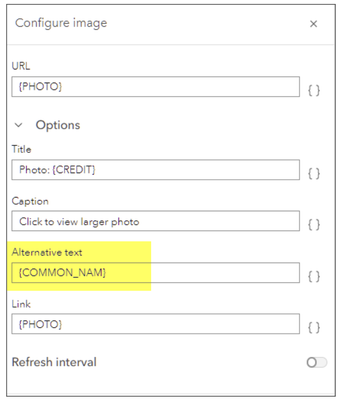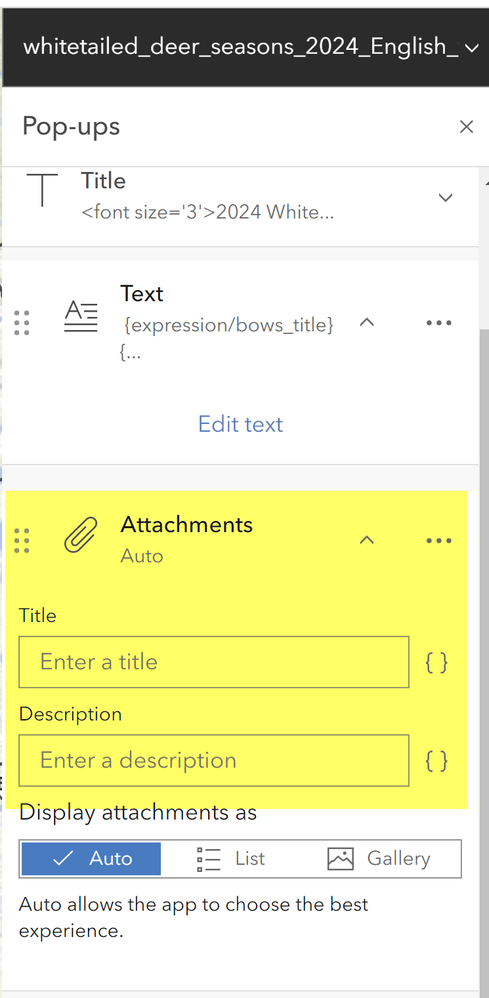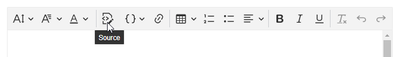- Home
- :
- All Communities
- :
- Products
- :
- ArcGIS Online
- :
- ArcGIS Online Questions
- :
- Can't add alternative text in Map Viewer
- Subscribe to RSS Feed
- Mark Topic as New
- Mark Topic as Read
- Float this Topic for Current User
- Bookmark
- Subscribe
- Mute
- Printer Friendly Page
Can't add alternative text in Map Viewer
- Mark as New
- Bookmark
- Subscribe
- Mute
- Subscribe to RSS Feed
- Permalink
- Report Inappropriate Content
I created a feature layer in ArcGIS Pro that has .jpg attachments. I uploaded the layer to ArcGIS Online and am viewing it via Map Viewer. The attachments are displayed nicely in the popup. Everything is working great, but the default alternative text is the filename. My communications services folks have asked me to change the alternative text so something more descriptive than the filename.
I see that adding alt text is easy when you add an image within the popup menu itself - this website shows how (https://www.esri.com/arcgis-blog/products/arcgis-online/mapping/configure-pop-ups-tips-photos/, see screenshot).
However, when I try to add alt-text for my attachments that were already present in the layer, there is no field to do so. I have the expression all ready to go for the field, but I can't find anywhere to insert it! Any ideas?
Solved! Go to Solution.
Accepted Solutions
- Mark as New
- Bookmark
- Subscribe
- Mute
- Subscribe to RSS Feed
- Permalink
- Report Inappropriate Content
I asked ESRI Support about this one since I haven't seen much action on this post.
Their response:
"I understand that you are looking to add alt-text for your attachments published from ArcGIS Pro, and there is no field that allows you to do so. After conducting some testing on my end, I was able to observe the issue you are experiencing. It's important to note that adding an attachment is different from adding images. The alt text field is only available when adding an image directly on ArcGIS Online. This functionality differs from working with attachments. If you wish to utilize the alt text field, you will need to add images directly within ArcGIS Online. "
I'll add this to AGOL ideas. Alt-text is an important aspect of accessibility.
- Mark as New
- Bookmark
- Subscribe
- Mute
- Subscribe to RSS Feed
- Permalink
- Report Inappropriate Content
Also, note that I can alter the html (source) of my text fields in the popup in Map Viewer
as described here (this is a bit out of date, it's for classic, but you get the idea).
but I don't seem to have a source option for my attachments.
- Mark as New
- Bookmark
- Subscribe
- Mute
- Subscribe to RSS Feed
- Permalink
- Report Inappropriate Content
I asked ESRI Support about this one since I haven't seen much action on this post.
Their response:
"I understand that you are looking to add alt-text for your attachments published from ArcGIS Pro, and there is no field that allows you to do so. After conducting some testing on my end, I was able to observe the issue you are experiencing. It's important to note that adding an attachment is different from adding images. The alt text field is only available when adding an image directly on ArcGIS Online. This functionality differs from working with attachments. If you wish to utilize the alt text field, you will need to add images directly within ArcGIS Online. "
I'll add this to AGOL ideas. Alt-text is an important aspect of accessibility.