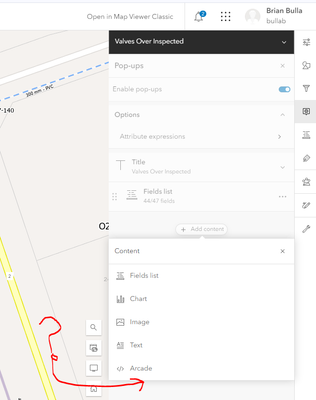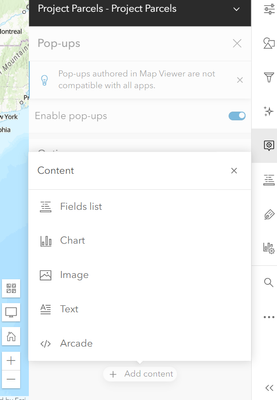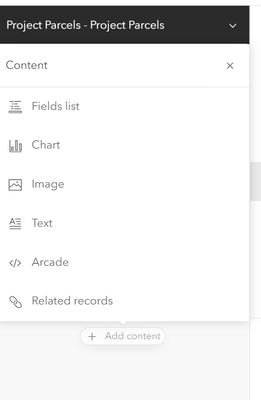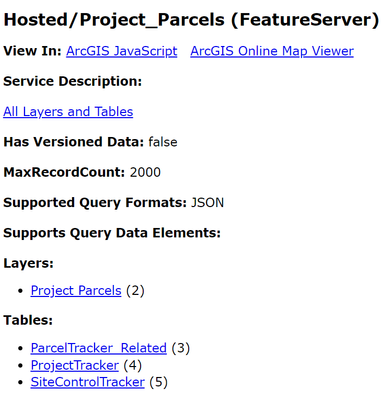- Home
- :
- All Communities
- :
- Products
- :
- ArcGIS Online
- :
- ArcGIS Online Questions
- :
- Re: Can't view "Related Records" option using a we...
- Subscribe to RSS Feed
- Mark Topic as New
- Mark Topic as Read
- Float this Topic for Current User
- Bookmark
- Subscribe
- Mute
- Printer Friendly Page
Can't view "Related Records" option using a webservice
- Mark as New
- Bookmark
- Subscribe
- Mute
- Subscribe to RSS Feed
- Permalink
- Report Inappropriate Content
Hi,
I'm trying to show related records in a pop-up. According to this blog ( https://www.esri.com/arcgis-blog/products/arcgis-online/mapping/rolling-out-related-records-in-map... ) article, I should be able to do this, but for some reason I do not have the option to "Add Content - Related Records". See screenshot below. Can anyone explain what might be going wrong here??
Here are the details on the webservice I am using. I can view the features, and modify the features fields in the pop-up. Just no access to the related table for some reason.
| ArcGIS REST Services Directory | Login | Get Token |
| Home > services > Works > Valves_Over_Inspections (MapServer) | Help | API Reference |
| JSON | SOAP |
Works/Valves_Over_Inspections (MapServer)
View Footprint In: ArcGIS Online Map Viewer
Service Description:
Map Name: Valves Over Inspections
Legend
All Layers and Tables
Dynamic Legend
Dynamic All Layers
Layers:Tables:Description:
Copyright Text:
Spatial Reference: 26917 (26917)
Single Fused Map Cache: false
Initial Extent:
- XMin: 670900.4892873524
- YMin: 4861540.759367962
- XMax: 671264.1504525405
- YMax: 4861797.333926209
- Spatial Reference: 26917 (26917)
Full Extent:
- XMin: 632250.5783000002
- YMin: 4845167.040200001
- XMax: 706521.8962000003
- YMax: 4932435.0529
- Spatial Reference: 26917 (26917)
Units: esriMeters
Supported Image Format Types: PNG32,PNG24,PNG,JPG,DIB,TIFF,EMF,PS,PDF,GIF,SVG,SVGZ,BMP
Document Info:
- Title: Map
- Author:
- Comments:
- Subject:
- Category:
- Keywords:
- AntialiasingMode: Fast
- TextAntialiasingMode: Force
Supports Dynamic Layers: true
MaxRecordCount: 2000
MaxImageHeight: 4096
MaxImageWidth: 4096
Supported Query Formats: JSON, geoJSON, PBF
Supports Query Data Elements: true
Min Scale: 0
Max Scale: 0
Supports Datum Transformation: true
Child Resources: Info Dynamic Layer
Supported Operations: Export Map Identify QueryDomains QueryLegends Find Return Updates
- Mark as New
- Bookmark
- Subscribe
- Mute
- Subscribe to RSS Feed
- Permalink
- Report Inappropriate Content
Ah....I never though of trying that. Let me give it a go.
- Mark as New
- Bookmark
- Subscribe
- Mute
- Subscribe to RSS Feed
- Permalink
- Report Inappropriate Content
Hi Ken. So with the Arcade code have you added the table separetly to the map as a URL (like you mentieond earlier) or is this using the relationship in the web service??
- Mark as New
- Bookmark
- Subscribe
- Mute
- Subscribe to RSS Feed
- Permalink
- Report Inappropriate Content
I added the table to the map just to examine its contents to see what I could add to the popup. In the Arcade script, I make the connection to the related table with the FeatureSetByRelationshipName function.
- Mark as New
- Bookmark
- Subscribe
- Mute
- Subscribe to RSS Feed
- Permalink
- Report Inappropriate Content
Hi Ken. I just published the same feature service to both AGO and ArcGIS Portal (11.1). In AGO, I can use the 'related Records' item to show my related tables' pop-ups in their own window within the pop-up pane. Meaning, the user has to click on the pass-through link on the default pop-up to see the related table pop-up. In Portal, this option is not available when clicking 'Add Content' in the pop-up config panel (I'm using Map Viewer). Is it just a Portal limitation??
I understand you can circumvent this issue by editing the Arcade code, but the issue with that is a UI nightmare for user groups that are extremely nit-picky (like mine). I have a lot of data in each related table and it makes the pop-up enormous, forcing users to scroll forever to find the data point they need.
- Mark as New
- Bookmark
- Subscribe
- Mute
- Subscribe to RSS Feed
- Permalink
- Report Inappropriate Content
I should mention my feature service is Portal is indeed hosted, and not a server service.
Images for proof: First one is Portal 11.1's Map Viewer
AGO:
(In Portal) feature service REST endpoint:
- Mark as New
- Bookmark
- Subscribe
- Mute
- Subscribe to RSS Feed
- Permalink
- Report Inappropriate Content
I'm not sure about the limitations that others have mentioned, but do you have feature access enabled on this map service, and are you accessing the resulting feature service endpoint? If so I would expect your URL to end in /FeatureServer rather than /MapServer.
- Mark as New
- Bookmark
- Subscribe
- Mute
- Subscribe to RSS Feed
- Permalink
- Report Inappropriate Content
Hi.
Well to be honest, I'm not 100% sure how this service was setup. Where I work the GIS users have no access to publish their own services, so we just submit a ticket to our IT help desk with an attached .mxd or .aprx file and they create the service. We just get the URL sent back to us with no control over how things are created.
From the responses above, and some blog/community articles, it seems like there are two issues here.
1. however this webservice was created, it won't work in AGOL. So I guess our backend needs to be updated? From what IT is telling me, our REST services are at v10.91....does that make sense??
2. We also have an onsite Portal, where the option to add related features to a pop-up aren't supported either, but I read somewhere that functionality is coming in Q4 of this year....is that correct?? But I guess if our REST is still at an unsupported version, then it doesn't really matter if Portal will support it or not.
A lot of moving parts here!! 🙂
I will try the @KenBuja method using Arcade to see if I can at least get something in there for now.
- Mark as New
- Bookmark
- Subscribe
- Mute
- Subscribe to RSS Feed
- Permalink
- Report Inappropriate Content
If you replace the "MapServer" part of the URL with "FeatureServer", do you get anything?
- Mark as New
- Bookmark
- Subscribe
- Mute
- Subscribe to RSS Feed
- Permalink
- Report Inappropriate Content
I get a "Service does not exist or is inaccessible".
If I try to go straight to that as a URL in a web browser, I just get a blank page. I'm not totally sure how our IT department sets this stuff up, as we are not allowed to publish anything ourselves. I don't even know what the different options are to ask them to change something.
- Mark as New
- Bookmark
- Subscribe
- Mute
- Subscribe to RSS Feed
- Permalink
- Report Inappropriate Content
Ha ha!! And now that I'm back on to Arcade I am now remembering why I stopped trying to get Arcade to work in the first place....back to square on I suppose. 🙂
https://community.esri.com/t5/arcgis-online-questions/arcade-not-working-in-pop-up/td-p/1338625