- Home
- :
- All Communities
- :
- Products
- :
- ArcGIS Online
- :
- ArcGIS Online Questions
- :
- Cannot hide required field on GeoForm
- Subscribe to RSS Feed
- Mark Topic as New
- Mark Topic as Read
- Float this Topic for Current User
- Bookmark
- Subscribe
- Mute
- Printer Friendly Page
- Mark as New
- Bookmark
- Subscribe
- Mute
- Subscribe to RSS Feed
- Permalink
- Report Inappropriate Content
Hello GeoNet,
Is it true that I cannot hide required field on GeoForm, even though I have a pre-defined a default value for it? I don't understand why. Because it allows me to hide the field in webmap, but still required to show in GeoForm. It kind of beats the purpose.
Configure popup page from webmap:

Configure fields page from GeoForm:

Thanks,
Emily
Solved! Go to Solution.
Accepted Solutions
- Mark as New
- Bookmark
- Subscribe
- Mute
- Subscribe to RSS Feed
- Permalink
- Report Inappropriate Content
Hi Emily,
It isn't possible to hide a required field. Can you share some information about your workflow or log an idea at https://community.esri.com/community/arcgis-ideas?sr=search&searchId=6387c7e2-65b5-492d-a75e-5c626fa..., so I can better understand what you are trying to accomplish.
-Kelly
- Mark as New
- Bookmark
- Subscribe
- Mute
- Subscribe to RSS Feed
- Permalink
- Report Inappropriate Content
Hi Emily,
It isn't possible to hide a required field. Can you share some information about your workflow or log an idea at https://community.esri.com/community/arcgis-ideas?sr=search&searchId=6387c7e2-65b5-492d-a75e-5c626fa..., so I can better understand what you are trying to accomplish.
-Kelly
- Mark as New
- Bookmark
- Subscribe
- Mute
- Subscribe to RSS Feed
- Permalink
- Report Inappropriate Content
Hi Kelly,
Thank you for your reply. There is a field called "Status" for field workers to update the status of a case ('Open', 'In Process', or 'Completed') from Collector. The same feature service is being used in GeoForm for the public to report new cases. So, I've set the default value of the "Status" field to 'Open' and does not allow NULL values when I created the geodatabase in ArcCatalog before publishing it into a feature service.

When creating the GeoForm on ArcGIS Online, I was able to hide the "Status" field from its web map, but from the GeoForm's configuration page, in the Fields section, it does not honor its web map's setting and all required fields are not able to disable (uncheck).
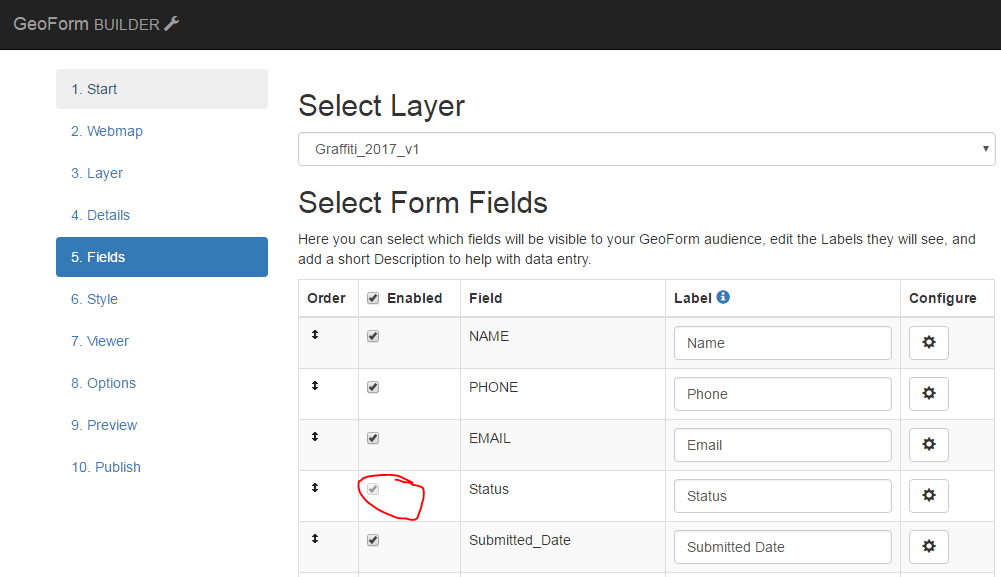
Ultimately, I'd like to require the field workers to fill in this "Status" field, but would like to hide this field from the public to avoid confusion.
Note - I've created another 'feature layer view' for public editing (only allow to add new features), but as for required fields that were set at the geodatabase level in ArcCatalog, it doesn't seem to matter.
Thank you very much for your time here.
Emily
- Mark as New
- Bookmark
- Subscribe
- Mute
- Subscribe to RSS Feed
- Permalink
- Report Inappropriate Content
Thanks for the information Emily,
We will review these requirements.
- Mark as New
- Bookmark
- Subscribe
- Mute
- Subscribe to RSS Feed
- Permalink
- Report Inappropriate Content
I have discovered that if you set a template for a layer then it will require that field in GeoForm under
Edit and Manage

Properties
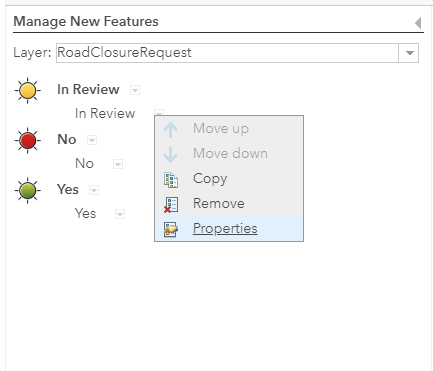
This brings up the template info. Anything you set with a default value here will be required in the geoform. If you want to hide that field you have to clear the template value.

Hope this helps someone!