This seems to be a continuation of map extent issues when you have data on either side of the international dateline. I have a Web AppBuilder app that's using a web map I set up in the new Map Viewer. I used cluster symbology on points that are largely in Alaska, but includes some data that crosses over into Japan and Russia. When clicking clusters that are across the dateline from Alaska, if you select "Browse features" the pop-up crashes and closes.
Here is a picture of one of those point clusters and its pop-up in the problem area:
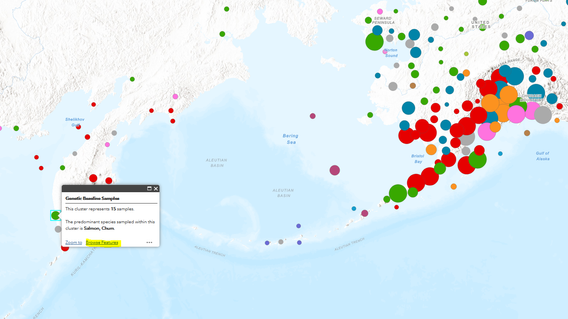
After clicking "Browse Features", highlighted in the image of the pop-up above, the pop-up simply closes altogether, and the cluster appears to break out at least partially.
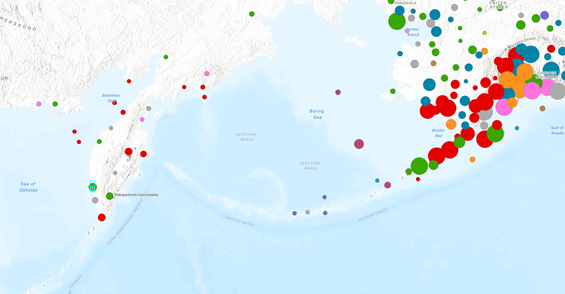
This issue only occurs when using the app. The web map works just fine.