- Home
- :
- All Communities
- :
- Products
- :
- ArcGIS Online
- :
- ArcGIS Online Questions
- :
- Re: Did I break ArcGIS online?
- Subscribe to RSS Feed
- Mark Topic as New
- Mark Topic as Read
- Float this Topic for Current User
- Bookmark
- Subscribe
- Mute
- Printer Friendly Page
- Mark as New
- Bookmark
- Subscribe
- Mute
- Subscribe to RSS Feed
- Permalink
- Report Inappropriate Content
Just last week I was able to create a new map on ArcGIS.com and add data from here:
TravelTime/TravelTime (MapServer)
And it created a nice map. Now when I try, I get a "taking a long time to respond" warning followed by an error saying it cannot be added. I don't think I did anything to our ArcServer. I asked a few other AGO users to try and they saw the same results. I rebooted our server. I can add the same service to ArcGIS desktop with no trouble. Finally I tried a completely different server:
It does the same thing. Am I doing something fundamentally wrong or did I break the Internet?
Eric
Solved! Go to Solution.
Accepted Solutions
- Mark as New
- Bookmark
- Subscribe
- Mute
- Subscribe to RSS Feed
- Permalink
- Report Inappropriate Content
Eric, is your organization SSL only? That would explain it.
- Mark as New
- Bookmark
- Subscribe
- Mute
- Subscribe to RSS Feed
- Permalink
- Report Inappropriate Content
I assume this was a bug. It seems to be resolved now. Did anyone else see this behavior?
- Mark as New
- Bookmark
- Subscribe
- Mute
- Subscribe to RSS Feed
- Permalink
- Report Inappropriate Content
Okay, that was short lived. It is back again.
- Mark as New
- Bookmark
- Subscribe
- Mute
- Subscribe to RSS Feed
- Permalink
- Report Inappropriate Content
It seems to be drawing just fine:

Is there anything in the logs of your ArcGIS for Server?
- Mark as New
- Bookmark
- Subscribe
- Mute
- Subscribe to RSS Feed
- Permalink
- Report Inappropriate Content
Hi Eric, something to check - does the layer only fail to draw when the map is accessed over https? It doesn't look like the Folder: Utilities supports HTTPS (and the initial link you posted also wouldn't over port 6080).
Thanks,
Chris
- Mark as New
- Bookmark
- Subscribe
- Mute
- Subscribe to RSS Feed
- Permalink
- Report Inappropriate Content
Xander,
How long ago did you try that? Does it work now? It was working at some point this morning.
Chris,
I have tried with and without the port. I am no longer trying the utilities feature. That was just a test. I am trying:
TravelTime/TravelTime (MapServer)
I log into arcgis online and create a new map and add the above link (with or without the :6080). The I see:
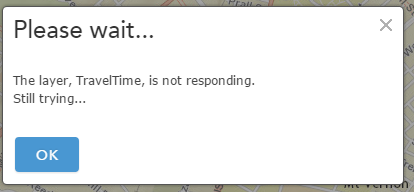
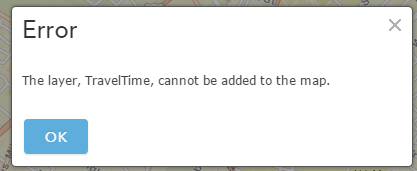
For a brief moment this morning, the same steps worked fine (as it did for me a few weeks ago). If anyone can add this layer right now, then it must be something I am doing.
I really appreciate this help.
Eric
- Mark as New
- Bookmark
- Subscribe
- Mute
- Subscribe to RSS Feed
- Permalink
- Report Inappropriate Content
I do see some severe log items:
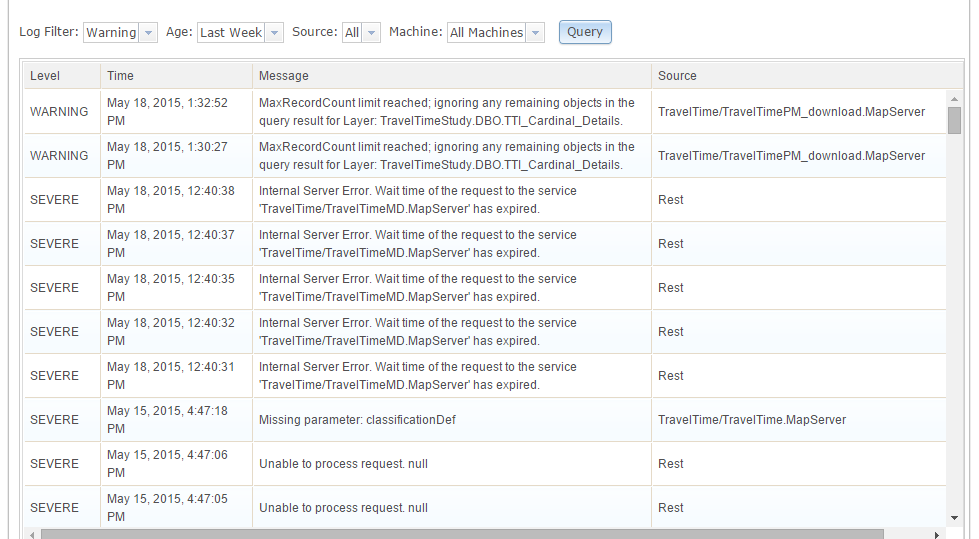
- Mark as New
- Bookmark
- Subscribe
- Mute
- Subscribe to RSS Feed
- Permalink
- Report Inappropriate Content
I just did another test and although it takes several seconds to respond the service can be added to the web map and shows after zooming in. I have included the PSR recording of the steps, which also lists the time for each step. Sorry for the mixture of Dutch (OS) and Spanish (AGOL account) in the recording...
- Mark as New
- Bookmark
- Subscribe
- Mute
- Subscribe to RSS Feed
- Permalink
- Report Inappropriate Content
I found that by logging out of my organization's AGO and trying my personal one that it all works fine again. I think this will work for now, but I may need to contact ESRI as to why it won't work for my organization.
Thanks for all the help folks!
- Mark as New
- Bookmark
- Subscribe
- Mute
- Subscribe to RSS Feed
- Permalink
- Report Inappropriate Content
Eric, is your organization SSL only? That would explain it.