Recently, my group has been working to update a public facing and interactive map that is found on our home website. 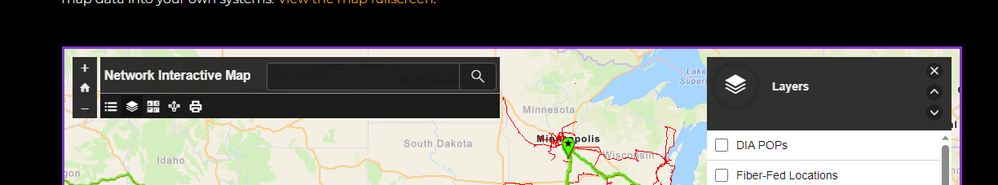
Here is an example of how the original map displays once embedded. As you can see, the search bar is on the left along with other display options underneath. The layers pop up on the right and the boxes are a darker shade. I'm not sure how this view was created or embedded.


This is an example of how the updated map displays once embedded where the HTML code was copied in Map Viewer Classic from the Share->Embed in Website feature.
How can I get the bottom map to replicate the top map?