- Home
- :
- All Communities
- :
- Products
- :
- ArcGIS Online
- :
- ArcGIS Online Questions
- :
- How to allocate Level 1 and 2 on ArcGIS Online?
- Subscribe to RSS Feed
- Mark Topic as New
- Mark Topic as Read
- Float this Topic for Current User
- Bookmark
- Subscribe
- Mute
- Printer Friendly Page
How to allocate Level 1 and 2 on ArcGIS Online?
- Mark as New
- Bookmark
- Subscribe
- Mute
- Subscribe to RSS Feed
- Permalink
- Report Inappropriate Content
Hello GeoNet,
I am trying to assign Level 1 on ArcGIS Online, and currently we don't have any member with Level 1 yet, but it gives me the following message:
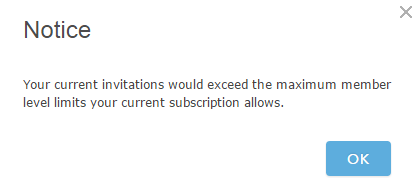
Do I need to allocate number of slots for Level 1 and Level 2 somewhere first?
Thank you!
Emily
Solved! Go to Solution.
Accepted Solutions
- Mark as New
- Bookmark
- Subscribe
- Mute
- Subscribe to RSS Feed
- Permalink
- Report Inappropriate Content
From what I understand, the slots are not inter-changeable, but as always, it's best to talk to your customer service rep or local distributor for details. They may have a way to switch them at your renewal time.
Yes, the level 1 slots are cheaper.
I know there will be a new update for AGOL soon since the dev summit is next week. I suggest you hold off until that comes out since you never know what changes may be coming out.
edit: had to find these
Level 1 and Level 2 memberships
https://blogs.esri.com/esri/arcgis/2016/12/20/your-guide-to-named-user-levels/
- Mark as New
- Bookmark
- Subscribe
- Mute
- Subscribe to RSS Feed
- Permalink
- Report Inappropriate Content
Do you have any Level 1 users? By default, all previous seats where assigned level 2, and unless you purchased or made other arrangements, you may not have any level 1 seats (we don't). You can see the number of seats on the My Organization page for you AGOL organization ...must log on as an administrator.

- Mark as New
- Bookmark
- Subscribe
- Mute
- Subscribe to RSS Feed
- Permalink
- Report Inappropriate Content
Thank you, Rebecca! So, Level 1 is something we need to purchase separately? Can a partial of Level 2 become Level 1 without additional purchase? And would Level 1 be cheaper since they cannot do much beside viewing?
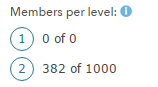
Thank again!
Emily
- Mark as New
- Bookmark
- Subscribe
- Mute
- Subscribe to RSS Feed
- Permalink
- Report Inappropriate Content
From what I understand, the slots are not inter-changeable, but as always, it's best to talk to your customer service rep or local distributor for details. They may have a way to switch them at your renewal time.
Yes, the level 1 slots are cheaper.
I know there will be a new update for AGOL soon since the dev summit is next week. I suggest you hold off until that comes out since you never know what changes may be coming out.
edit: had to find these
Level 1 and Level 2 memberships
https://blogs.esri.com/esri/arcgis/2016/12/20/your-guide-to-named-user-levels/
- Mark as New
- Bookmark
- Subscribe
- Mute
- Subscribe to RSS Feed
- Permalink
- Report Inappropriate Content
Thank you, Rebecca!