- Home
- :
- All Communities
- :
- Products
- :
- ArcGIS Online
- :
- ArcGIS Online Questions
- :
- How to remove undrawn/unavailable layer from webma...
- Subscribe to RSS Feed
- Mark Topic as New
- Mark Topic as Read
- Float this Topic for Current User
- Bookmark
- Subscribe
- Mute
- Printer Friendly Page
How to remove undrawn/unavailable layer from webmap?
- Mark as New
- Bookmark
- Subscribe
- Mute
- Subscribe to RSS Feed
- Permalink
- Report Inappropriate Content
Hello GeoNet,
It might be an easy question, but I can't seem to find the answer for it... I have this map service (Cities) that is currently not available, but I don't know how to remove it because it's not visible on the webmap. If I just click OK, the error message would come out every time I load the webapp. Is there a back-end way to remove the layer altogether? So, I don't need to rebuild another webmap without the unavailable layer?
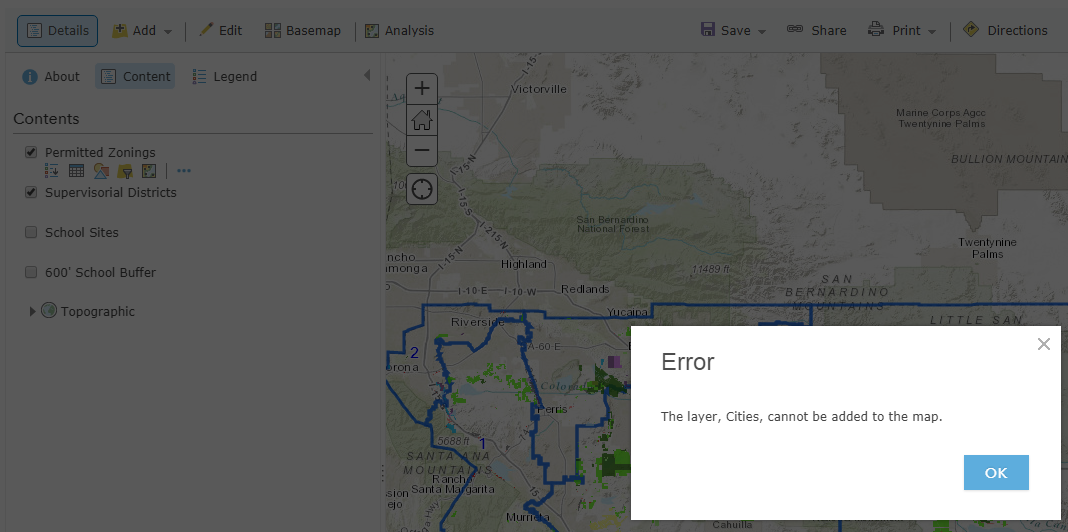
Thank you!
Emily
Solved! Go to Solution.
Accepted Solutions
- Mark as New
- Bookmark
- Subscribe
- Mute
- Subscribe to RSS Feed
- Permalink
- Report Inappropriate Content
After opening the web map, save it again. Open the web map again.
Does the issue persist?
Think Location
- Mark as New
- Bookmark
- Subscribe
- Mute
- Subscribe to RSS Feed
- Permalink
- Report Inappropriate Content
After opening the web map, save it again. Open the web map again.
Does the issue persist?
Think Location
- Mark as New
- Bookmark
- Subscribe
- Mute
- Subscribe to RSS Feed
- Permalink
- Report Inappropriate Content
Wow, just like that?! Thank you, Jayanta!! 😃 You're right. The unavailable layer is no longer in the layer list under the webmap's detail page. 😃 Thank you!