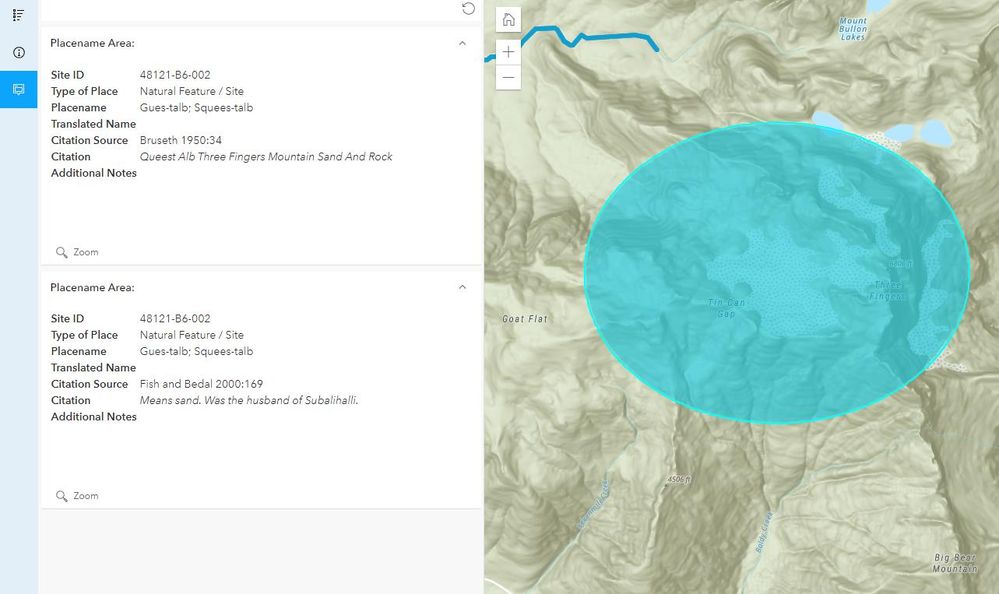- Home
- :
- All Communities
- :
- Products
- :
- ArcGIS Online
- :
- ArcGIS Online Questions
- :
- Interactive county map that zooms from community n...
- Subscribe to RSS Feed
- Mark Topic as New
- Mark Topic as Read
- Float this Topic for Current User
- Bookmark
- Subscribe
- Mute
- Printer Friendly Page
- Mark as New
- Bookmark
- Subscribe
- Mute
- Subscribe to RSS Feed
- Permalink
- Report Inappropriate Content
I am looking for approaches to creating an interactive county map that zooms from a community name to symbols for its properties, with or without popups. I am still looking for the best approach. My current work-around is using transparent symbols that appear over the label (community name). The user clicks on a community name, which brings up the popup with the zoom option where they can zoom in to the properties (church, school, etc.) for the relevant community. Here’s an example of how the map works within a story map: https://storymaps.arcgis.com/stories/9a757f3af5c24c3e9f5a1daeed324cc5#ref-n-N689RO.
The attachment shows the basic steps.
This approach seems to take more steps than necessary to get to the property level and then close out of the popup. One or more of the following features would make it better. Are any of these possible?
- Is there a way to make the popup window disappear automatically once a certain zoom level is reached?
- Is there a way to designate a specific zoom level that would require just one click on the zoom icon to get to where the properties are not overlapping?
- If not, Is there a way for the community symbol (or its outline if transparent) to not appear once users have zoomed in to the level where they see symbols for individual properties (churches, schools, etc.)?
- Can you bypass the popup altogether (clicking on the symbol zooms directly to the cluster of properties (church, school, etc.)?
Are there other methods to achieve the same goal of getting the user from the community name to its properties? I’m also interested in hearing from anyone who has done something similar.
- Mark as New
- Bookmark
- Subscribe
- Mute
- Subscribe to RSS Feed
- Permalink
- Report Inappropriate Content
I don't know if this will meet your needs but how about using a joined table to your community names? The table would have a 1:many relationship to your community names and contain all of the properties associated with that community.
I did something a little similar where I had geographic areas that had multiple literary citations and used the table join with one of the Instant apps to provide access to the info (it's internal, sorry). As you can see, the associated records are shown in the infoWindow sidebar with a "zoom to" option for each feature.
- Mark as New
- Bookmark
- Subscribe
- Mute
- Subscribe to RSS Feed
- Permalink
- Report Inappropriate Content
Thanks for this. Interesting idea. This would start with the community, then zoom to individual properties, whereas I've been thinking about just zooming to the community coordinates where users can see the property symbols that also include popups that include links to related sources. I'll give the joined table a try. Just not sure how this will play out with what we are trying to show and its use in a story map. The towns for instance, have up to 30 properties, which may be too many for this approach to work well. But I won't know until I try it. Thanks.