- Home
- :
- All Communities
- :
- Products
- :
- ArcGIS Online
- :
- ArcGIS Online Questions
- :
- Publish call failed on ArcGIS Online / Portal
- Subscribe to RSS Feed
- Mark Topic as New
- Mark Topic as Read
- Float this Topic for Current User
- Bookmark
- Subscribe
- Mute
- Printer Friendly Page
Publish call failed on ArcGIS Online / Portal
- Mark as New
- Bookmark
- Subscribe
- Mute
- Subscribe to RSS Feed
- Permalink
- Report Inappropriate Content
Anyone seen this error message before?
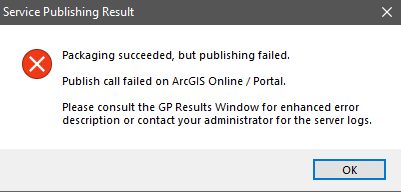
I was trying to overwrite a hosted feature layer on ArcGIS . The feature layer is not editable, but is sync-enabled. Any help would be appreciated.
- Mark as New
- Bookmark
- Subscribe
- Mute
- Subscribe to RSS Feed
- Permalink
- Report Inappropriate Content
Hope either one work around can help:
1) Stop the service, which is unable to publish (overwrite)
2) Publish it to overwrite it
(OR)
1) Stop the ArcGIS Server service (windows)
2) Delete the lock files in directory C:\arcgisserver\directories\arcgissystem\locks
3) Start ArcGIS Server Service (windows)
4) Publish to overwrite the service
- Mark as New
- Bookmark
- Subscribe
- Mute
- Subscribe to RSS Feed
- Permalink
- Report Inappropriate Content
The first one for AGOL and second one for ArcGIS Portal
- Mark as New
- Bookmark
- Subscribe
- Mute
- Subscribe to RSS Feed
- Permalink
- Report Inappropriate Content
I am attempting to publish to ArcGIS Online, so how does one stop the service when I don't have access to the server? What am I missing?
- Mark as New
- Bookmark
- Subscribe
- Mute
- Subscribe to RSS Feed
- Permalink
- Report Inappropriate Content
What is the error message that you are receiving in GP results window?
You can't stop the services in ArcGIS Online like you can with ArcGIS Server but there are ways to troubleshoot this. Are there any replica's associated with the feature layer? Are you able to create an SD file?
-Kelly