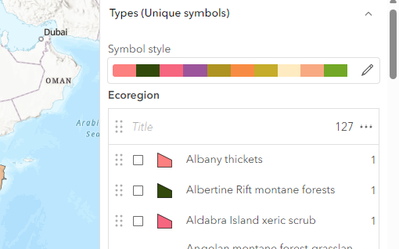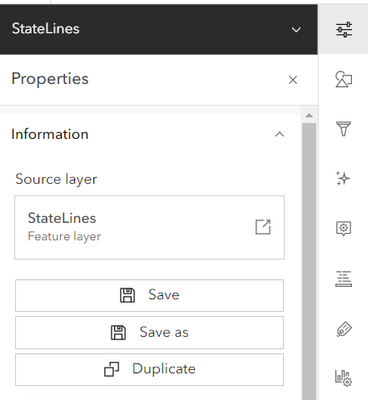- Home
- :
- All Communities
- :
- Products
- :
- ArcGIS Online
- :
- ArcGIS Online Questions
- :
- Save feature symbology in new Map Viewer
- Subscribe to RSS Feed
- Mark Topic as New
- Mark Topic as Read
- Float this Topic for Current User
- Bookmark
- Subscribe
- Mute
- Printer Friendly Page
Save feature symbology in new Map Viewer
- Mark as New
- Bookmark
- Subscribe
- Mute
- Subscribe to RSS Feed
- Permalink
- Report Inappropriate Content
Is it possible to save the symbology of a feature layer once I have applied my own unique symbology to each feature, in the "new" Map Viewer? I have 127 features in the layer that I would like to carry across to other web maps.
- Mark as New
- Bookmark
- Subscribe
- Mute
- Subscribe to RSS Feed
- Permalink
- Report Inappropriate Content
In the content pane (left) you can click on the layer and select 'save layer'. It'll save all layer settings back to the source item.
This won't push the changes to other web-maps; you'll have to re-add the layer.
- Mark as New
- Bookmark
- Subscribe
- Mute
- Subscribe to RSS Feed
- Permalink
- Report Inappropriate Content
Thanks for the response @ChristopherCounsell . I cannot, however, see a contents pane with 'save layer' as an option in AGOL Map Viewer.
- Mark as New
- Bookmark
- Subscribe
- Mute
- Subscribe to RSS Feed
- Permalink
- Report Inappropriate Content
You will see it under the layer properties the save or save as
- Mark as New
- Bookmark
- Subscribe
- Mute
- Subscribe to RSS Feed
- Permalink
- Report Inappropriate Content
I do not see that option under the properties. However, I think the reason is that I somehow uploaded the layer as a map image layer instead of a feature layer.
- Mark as New
- Bookmark
- Subscribe
- Mute
- Subscribe to RSS Feed
- Permalink
- Report Inappropriate Content
Map Image layer item saving is currently not supported in Map Viewer but on our roadmap.