- Home
- :
- All Communities
- :
- Products
- :
- ArcGIS Online
- :
- ArcGIS Online Questions
- :
- Unable to open ArcGIS Desktop Layers in ArcGIS Onl...
- Subscribe to RSS Feed
- Mark Topic as New
- Mark Topic as Read
- Float this Topic for Current User
- Bookmark
- Subscribe
- Mute
- Printer Friendly Page
Unable to open ArcGIS Desktop Layers in ArcGIS Online
- Mark as New
- Bookmark
- Subscribe
- Mute
- Subscribe to RSS Feed
- Permalink
- Report Inappropriate Content
I have a very similar question- Can maps/layers created in ArcGIS desktop be opened in the online Version? I uploaded one of my ArcGIS desktop layers online. It was successfully uploaded but I see only one option to open it 'Open with ArcGIS desktop'. Can't I open it with online map viewer? Or is this too great a Task for the fragile online platform? lol
- Mark as New
- Bookmark
- Subscribe
- Mute
- Subscribe to RSS Feed
- Permalink
- Report Inappropriate Content
Hi Salaman,
ArcGIS Online can be used for content management as well as building web enabled maps. In order to use layers that are in ArcGIS Desktop in the map viewer, you will need to ensure that they are a content type that can be added to a web map. Here is some documentation about the layer types that you can add to a map.
It sounds like you may have uploaded a layer file or layer package, which can be stored in ArcGIS Online, but can't be used in the map viewer. Items that can be stored in ArcGIS Online are listed in this documentation.
Depending on the version of ArcMap that you are using, and type of online account (require 10.1 or above and a subscription or trial account), an easy way to publish your layers from ArcMap to ArcGIS Online is to publish a feature service. Please see the following documentation for steps to publish a features, including feature services.
Cheers,
Kelly
- Mark as New
- Bookmark
- Subscribe
- Mute
- Subscribe to RSS Feed
- Permalink
- Report Inappropriate Content
Hi Kelly,
Thank you so much. This was my mistake. I just uploaded a layer file and then a layer package and was not able to open it up in the map viewer. Now I will upload it as a shape zip file as a feature service. Then it should work perfectly.
- Mark as New
- Bookmark
- Subscribe
- Mute
- Subscribe to RSS Feed
- Permalink
- Report Inappropriate Content
I'm having a very similar issue. I can add a zipped up shapefile to a web map, but I cannot add a shapefile that I have already uploaded.
I own the shapefile, and I have shared it with everyone (even though I shouldn't--but I'm troubleshooting, so give me a break). I got it into AGO by using "Add Item" from the "My Content" screen. All I can do with it is download it.
When I go to add it to a web map, it does not appear under 'My Content' at all when I say "Search for Layers." However, I can add it by choosing "Add Layer from File."
- Mark as New
- Bookmark
- Subscribe
- Mute
- Subscribe to RSS Feed
- Permalink
- Report Inappropriate Content
By shapefile that you have already uploaded do you mean you uploaded another shape file before? Was it zipped with all its contents? Did you not upload it the same way as you did this new shape file?
- Mark as New
- Bookmark
- Subscribe
- Mute
- Subscribe to RSS Feed
- Permalink
- Report Inappropriate Content
It's actually the same shapefile. First I added it to 'My content' like so:
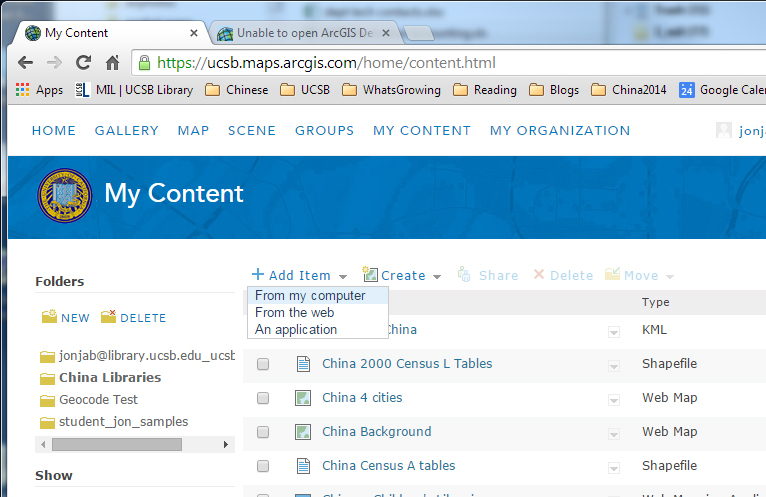
but it doesn't show up in the list of what's available when I'm inside my web map:
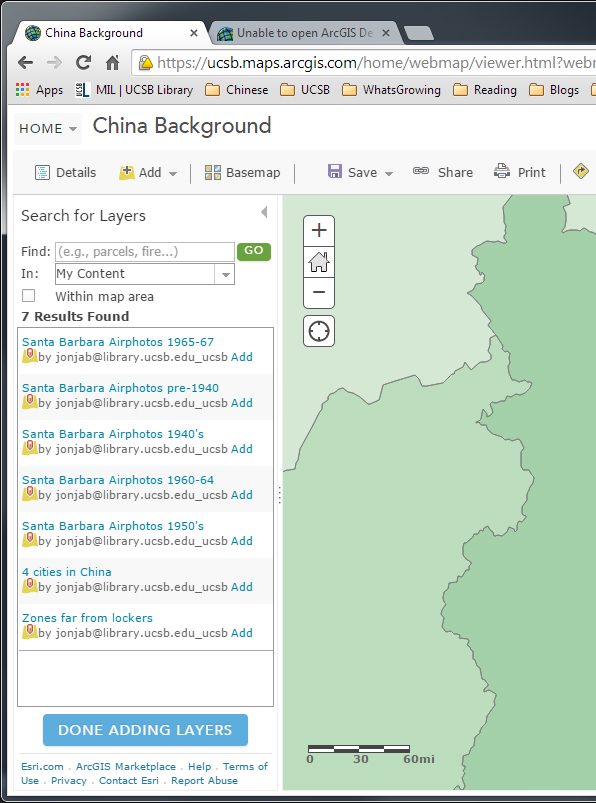
When I added the shapefile from inside the web map, it works. Same shapefile. Just one uploaded at the 'my content' window, and the other uploaded from inside the map. But this is content that I want to re-use in multiple web maps.
- Mark as New
- Bookmark
- Subscribe
- Mute
- Subscribe to RSS Feed
- Permalink
- Report Inappropriate Content
You may have to publish the shapefile within AGO. Publishing it will create a hosted feature layer. That layer is what is seen by others when you share it. Hope that helps.
- Mark as New
- Bookmark
- Subscribe
- Mute
- Subscribe to RSS Feed
- Permalink
- Report Inappropriate Content
Indeed! I was using a stripped-down user rather than one with the publisher role. Once I promoted myself (I'm the site administrator, but I'm developing a demo path for students to use) I get a whole new set of options for what I can do with the shapefile once I upload it.
Thanks!