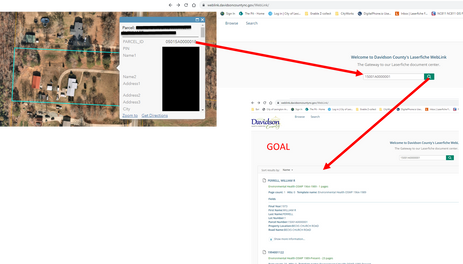- Home
- :
- All Communities
- :
- Products
- :
- ArcGIS Online
- :
- ArcGIS Online Questions
- :
- Re: Use selected Parcel ID as search parameter on ...
- Subscribe to RSS Feed
- Mark Topic as New
- Mark Topic as Read
- Float this Topic for Current User
- Bookmark
- Subscribe
- Mute
- Printer Friendly Page
Use selected Parcel ID as search parameter on external website's search engine
- Mark as New
- Bookmark
- Subscribe
- Mute
- Subscribe to RSS Feed
- Permalink
- Report Inappropriate Content
I would like to have the ability in a web map to select a parcel and then pass the parcel's Parcel ID (stored in the {PARCEL_ID} field) into the search bar of an external website AND have that record automatically searched, instead of having to manually click on magnifying glass ; thus automatically displaying any pertinent information for the selected parcel. See below for visual aid.
I'm not sure if this is even possible using arcade or some sort of HTML but if anyone could offer an guidance it would be greatly appreciated!
- Mark as New
- Bookmark
- Subscribe
- Mute
- Subscribe to RSS Feed
- Permalink
- Report Inappropriate Content
Hi @AriLukas! The only way I've seen this done is with custom urls (ex: www.website.com/parcel_ID) or urls that have already been assigned to each feature. That way the link is readily accessible in the pop-up, although I think you still need to click it to open up the page/document.
- Mark as New
- Bookmark
- Subscribe
- Mute
- Subscribe to RSS Feed
- Permalink
- Report Inappropriate Content
Hi AriLukas, I may be wrong, but it looks like you're using the Laserfiche. If that's the case, you need to add the search command after weblink so you can search on the document's metadata. You'll also need to verify that the document has the attribute you are searching for as part of its metadata. For example, in the link below, I am searching for records within the Recorded Documents template that have a book number of 357 and a page number of 19 - both these numbers were retrieved by clicking the parcel on a web app and then using a dynamic hyperlink within the popup.
Here's more info about searching for documents via laserfiche weblinks:
https://www.laserfiche.com/resources/blog/customize-search-in-laserfiche-weblink/