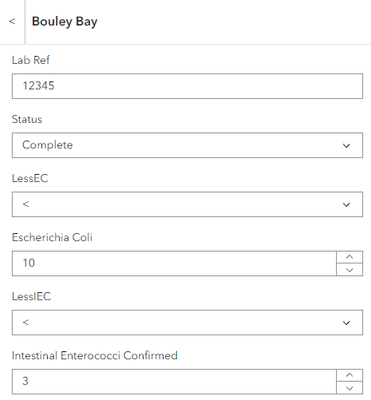- Home
- :
- All Communities
- :
- Products
- :
- ArcGIS Online
- :
- ArcGIS Online Questions
- :
- Using greater-than ">" and less-than "<" values in...
- Subscribe to RSS Feed
- Mark Topic as New
- Mark Topic as Read
- Float this Topic for Current User
- Bookmark
- Subscribe
- Mute
- Printer Friendly Page
Using greater-than ">" and less-than "<" values in a feature table
- Mark as New
- Bookmark
- Subscribe
- Mute
- Subscribe to RSS Feed
- Permalink
- Report Inappropriate Content
Using "<" and ">" values in features
Hi - I have built a process for managing Bathing Water quality monitoring that starts with seawater sample collection using Survey123, is added to in Experience Builder before displaying on a live website. Part of the data is determining the levels of E Coli in the waters either from wildlife or other sources of pollution.
levels for Escherichia coli and Intestinal enterococci are are measured in units of cfu/100ml however the lowest resolution values possible are <10 and < 3 cfu/100ml. These values are determined through cultivation in an analysts laboratory over 48 hours. For practical purposes values of "<3" or "3" can be treated the same as water quality is considered good as long as values are under 250 Escherichia coli per 100ml or 100 Intestinal enterococci per 100ml by European standard. Unfortunately the analyst is insistent that a value of “<3” is different than a value of 3 and of course he is correct.
The analyst is entering these values using the "Edit Widget" in Experience Builder and the only options I have found for entering "<" values are either to have a field type that is "text" however is then difficult to symbolise or to have 2 fields, 1 containing the "<" symbol or " " (space), and a second field for the actual value as shown in the screenshot below.
How are others handling "<" and ">" values in their feature tables?
David Tipping