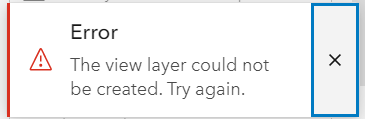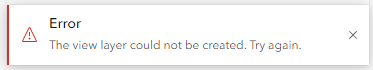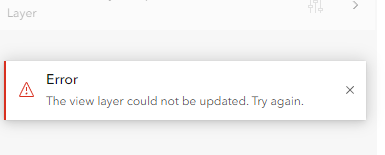- Home
- :
- All Communities
- :
- Products
- :
- ArcGIS Online
- :
- ArcGIS Online Questions
- :
- Re: Why isn't Create View Layer working for some l...
- Subscribe to RSS Feed
- Mark Topic as New
- Mark Topic as Read
- Float this Topic for Current User
- Bookmark
- Subscribe
- Mute
- Printer Friendly Page
Why isn't Create View Layer working for some layers?
- Mark as New
- Bookmark
- Subscribe
- Mute
- Subscribe to RSS Feed
- Permalink
- Report Inappropriate Content
I'm attempting to upload a few small, pretty straightforward layers to ArcGIS Online, with the intent of creating a Feature Layer View of each one. These views will have some of their attributes hidden, then be added to my organization's Open Data Portal. The problem is, the Create View Layer process keeps failing with the extremely unhelpful message, "Error: Unable to add feature service definition", as seen in the attachment.
This is a workflow I've used many times before without issue, and indeed, it's only happening for two of the three layers in the current batch. The third one worked exactly as expected, and is currently in the Open Data Portal.
Further complicating things, my attempts to do an end-run around the issue are also meeting with failure. I made a copy of the data with the attributes we want to hide removed, uploaded the layers, and the copied layers just simply don't appear in the Open Data Portal regardless of sharing settings. These aren't complicated datasets - they have several hundred features at most, with 6-12 attributes, mainly short text fields.
Has anyone run into problems like these before? Did you find any solutions?
- Mark as New
- Bookmark
- Subscribe
- Mute
- Subscribe to RSS Feed
- Permalink
- Report Inappropriate Content
I've run into "The view layer could not be created. Try again." as well when trying to copy items from one organization to another. There are two solutions. I've been able to do both.
1. I've been able to open the hosted feature layer in ArcPro export to file geodatabase, and republish as a brand new hosted feature layer. This is not feasible for any one with existing hosted feature layers across multiple maps.
2. I used overwriting an existing web layer with the data that was exported from the current hosted feature layer. This was to make sure it had the latest data. I even made sure even to have symbology setup as the same and "use the item description from the web layer". This worked for me when attempting to create the view after overwriting. When I selected "use item description from the map or layer" it did not work after publishing and attempting to create the view.
Additional note for those coming from a web search
My agency is currently moving from having multiple ESRI AGOL organizations to a single one. I used AGO Assistant to copy items. However, I found that in some layers features were omitted during the copy. After appending the data from backups I made, I discovered the issue of the not being able to create views from the copied data. I'm currently going through step two above to fix data.
- Mark as New
- Bookmark
- Subscribe
- Mute
- Subscribe to RSS Feed
- Permalink
- Report Inappropriate Content
Thank you both for pointing the solution out - it is certainly not intuitive.
One thing...Even easier is just to go to feature layer directly in AGOL and remove description there. That way you dont have to republish the service if you have added data or something.
- Mark as New
- Bookmark
- Subscribe
- Mute
- Subscribe to RSS Feed
- Permalink
- Report Inappropriate Content
Neal, just tested your solution but didn't work for me. I deleted the summary, description and Terms of Use. The solution described by Sara did however. Would be great if there was a easier way of deleting the Metadata.
- Mark as New
- Bookmark
- Subscribe
- Mute
- Subscribe to RSS Feed
- Permalink
- Report Inappropriate Content
Hmm... That is interesting. When I cleared the descriptions directly in AGOL it worked for me. Only thing I can suggest is maybe make sure you dont have empty spaces or returns or something. Seems rather quirky bug/nuance that hope esri fixes.
- Mark as New
- Bookmark
- Subscribe
- Mute
- Subscribe to RSS Feed
- Permalink
- Report Inappropriate Content
I receive the view layer could not be created. Try again. error when trying to create a view layer of a feature service that I have connected to QuickCapture and Workforce. Any idea why this might be happening? The ownership of the Workforce project was transferred over to me from one of the administrators in my organization so that I could integrate it with the other apps - wondering if this has something to do with the error and if there is a fix for it.
My feature service and the maps that contain it have empty descriptions in AGOL.
- Mark as New
- Bookmark
- Subscribe
- Mute
- Subscribe to RSS Feed
- Permalink
- Report Inappropriate Content
Hi,
I am also receiving the same error in trying to create a view for hosted AGOL service with 10 layers. I have never had an issue prior to now on a view not working. The kicker on this is the past few days I have put a lot of time into updating metadata on these layers only to find out that the workaround is to remove metadata, this seems completely wrong.
Has anyone figured out any additional info? I really would rather not remove the metadata or have to remove then add in to the view, just seems like a bad workflow.
Thanks!
Kathy
- Mark as New
- Bookmark
- Subscribe
- Mute
- Subscribe to RSS Feed
- Permalink
- Report Inappropriate Content
Same error here trying to create a joined view. No explanation of what's wrong or anything, just this useless message below!
- Mark as New
- Bookmark
- Subscribe
- Mute
- Subscribe to RSS Feed
- Permalink
- Report Inappropriate Content
Same issue here
- Mark as New
- Bookmark
- Subscribe
- Mute
- Subscribe to RSS Feed
- Permalink
- Report Inappropriate Content
If the hosted view you are having issue updating is a part of the Survey123, this solution worked for me.
- « Previous
-
- 1
- 2
- Next »
- « Previous
-
- 1
- 2
- Next »