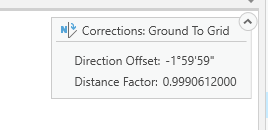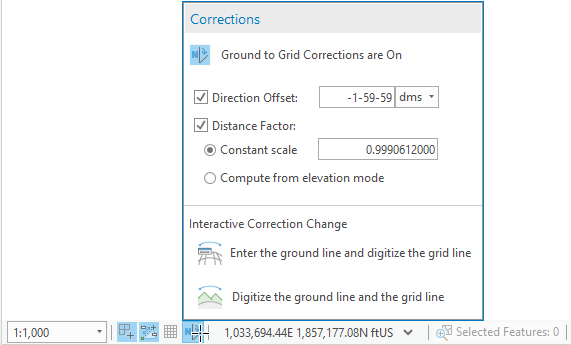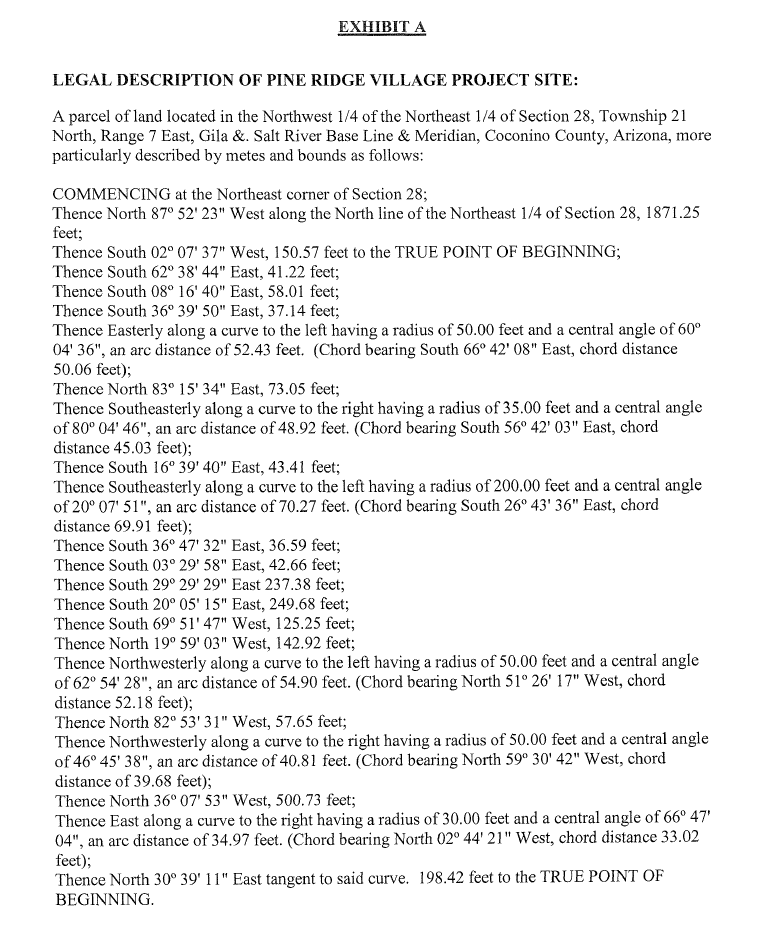Turn on suggestions
Auto-suggest helps you quickly narrow down your search results by suggesting possible matches as you type.
Cancel
ArcGIS Parcel Fabric Blog
Turn on suggestions
Auto-suggest helps you quickly narrow down your search results by suggesting possible matches as you type.
- Home
- :
- All Communities
- :
- Products
- :
- ArcGIS Parcel Fabric
- :
- ArcGIS Parcel Fabric Blog
Options
- Mark all as New
- Mark all as Read
- Float this item to the top
- Subscribe to This Board
- Bookmark
- Subscribe to RSS Feed
Subscribe to This Board
Other Boards in This Place
217
135.5K
21
ArcGIS Parcel Fabric Questions
199
1.6M
335
ArcGIS Parcel Fabric Documents
223
55.6K
23
ArcGIS Parcel Fabric Videos
244
204.5K
88
ArcGIS Parcel Fabric Ideas
220
826.5K
142
Showing articles with label Parcel Editing.
Show all articles
Latest Activity
(21 Posts)
217 Subscribers
Labels
-
General
6 -
Geoprocessing and Python scripting
3 -
Parcel Editing
6 -
Parcel Fabric Meetup
3 -
Spatial Accuracy
1
Popular Articles
How to COGO a Traverse in ArcGIS Pro?
AmirBar-Maor
Esri Regular Contributor
11 Kudos
5 Comments
Migrate ArcMap COGO To Pro
JasonCamerano
Esri Contributor
9 Kudos
29 Comments
How to downgrade a parcel fabric version?
AmirBar-Maor
Esri Regular Contributor
8 Kudos
0 Comments