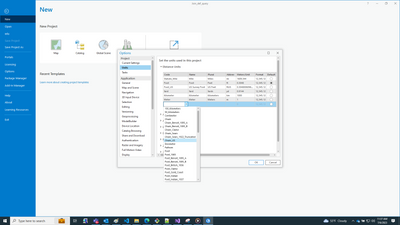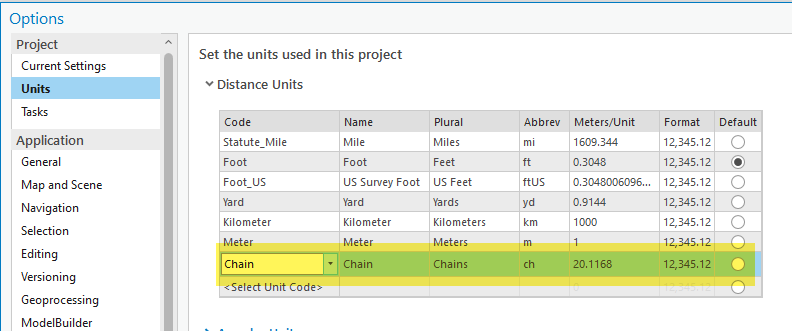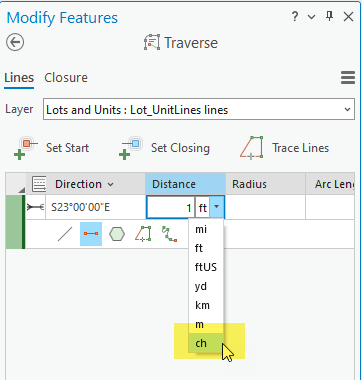- Home
- :
- All Communities
- :
- Products
- :
- ArcGIS Parcel Fabric
- :
- ArcGIS Parcel Fabric Ideas
- :
- Unit of Measurement
- Subscribe to RSS Feed
- Mark as New
- Mark as Read
- Bookmark
- Follow this Idea
- Printer Friendly Page
- Report Inappropriate Content
- Mark as New
- Bookmark
- Subscribe
- Mute
- Subscribe to RSS Feed
- Permalink
- Report Inappropriate Content
Working for local government and calculating parcel Boundaries, our department occasionally use a more historical Deed description of Chains & Links for a unit of measurements. Again.. ArcMap using the traverse tool allowed us to put a CH after the distance and ARCMAP would use this as a Chain & link unit of measurement and calculate the distance in chains and links. example: 10.51CH = 660.34 FT, Appears GISPRO does not have this option or capability.
- Mark as Read
- Mark as New
- Bookmark
- Permalink
- Report Inappropriate Content
@PatrickAllen3 I asked @KenGalliher1 and he showed me we have many optional units in the backstage options window. Among them are Chains and links.
Doc link: Set unit options—ArcGIS Pro | Documentation
- Mark as Read
- Mark as New
- Bookmark
- Permalink
- Report Inappropriate Content
I was just getting on here to post what @JonathanNeal has already posted. Project -> Options >- Units -> Distance Units -> Then click on select unit code and add Chain_US, then you can use the ch override in the traverse tool.
- Mark as Read
- Mark as New
- Bookmark
- Permalink
- Report Inappropriate Content
How to add other linear units such as Chains?
Project -> Options >- Units -> Distance Units -> Then click on select unit code and add your favorite Chain flavor.
You can also get rid of units that are not applicable
Open the traverse pane and you will see the units
Notes:
- The measurements are always stored in the unit of the spatial reference. Why? this is very useful when you have to project the data or need to compare it to the geometry.
- You can modify the label expression to show the dimensions in your favorite unit. For example: PLSS features layers show dimensions in chains while other parcel types shows dimensions in feet.
You must be a registered user to add a comment. If you've already registered, sign in. Otherwise, register and sign in.