Hello,
I have 2 datasets with parcel fabric. 2 error layers. I create 2 services one using PD and other not using PD
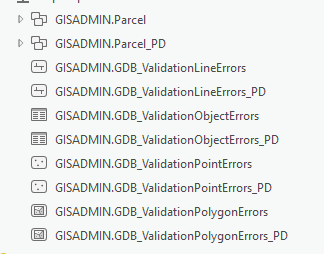
So I add Parcel Fabric with all error layers and publish and create a service
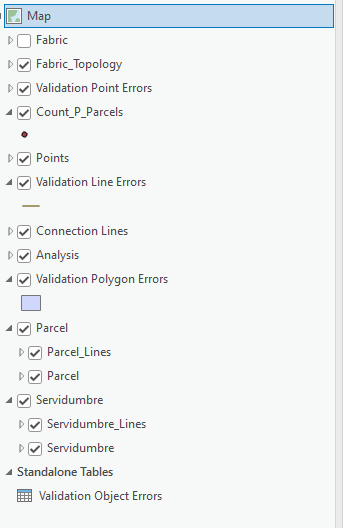
and when I try to add error layer, it is grayed out.
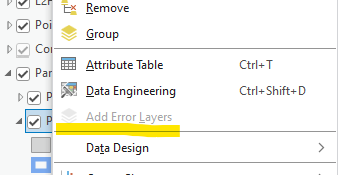
I followed this
I ensured you are accessing the database through branch version connection
I ensured my datasets are version enabled
I manually added the datasets and the error layers into Pro map
I published feature service and ensure "Validation" capability is enabled
* from Pro catalog, browse to Portal, then to the published feature service, and add Parcel Fabric Layer, and all layers were added
* from the Pro map contents panel, right click the sub layer, and "Add Error Layers" was grayed out.
I also tried to run evaluate rule geoprocessing tool but did not worked.
I am using ArcGIs Pro 3.1.4, Enterprise 11.1, SQL Server standard 2019
Any suggestions?
Thanks,
DLL