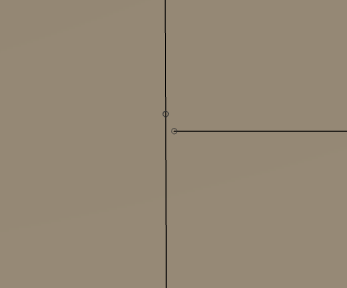- Home
- :
- All Communities
- :
- Products
- :
- ArcGIS Parcel Fabric
- :
- ArcGIS Parcel Fabric Questions
- :
- Re: How to quickly "snap" all lines together in a ...
- Subscribe to RSS Feed
- Mark Topic as New
- Mark Topic as Read
- Float this Topic for Current User
- Bookmark
- Subscribe
- Mute
- Printer Friendly Page
How to quickly "snap" all lines together in a subdivision?
- Mark as New
- Bookmark
- Subscribe
- Mute
- Subscribe to RSS Feed
- Permalink
- Report Inappropriate Content
I have a subdivision I just created, but realized the lines came very close, but did not snap to each other. Is there a way to quickly select the subdivision lines and run a tool to make them all snap together (with a certain tolerance)?
My solution for the moment is to go through each one and use the extend tool on them, but that's pretty tedious.
Here I'm zoomed in to 1:0.04 and you can see the lines are not actually connected:
- Mark as New
- Bookmark
- Subscribe
- Mute
- Subscribe to RSS Feed
- Permalink
- Report Inappropriate Content
With soon to be released ArcGIS Pro 3.2, the above mentioned behavior with the Planarize tool and COGO attributes has been changed. The COGO will now not be recalculated on the lines that are only snapped. Otherwise, when the lines are split where they intersect, the software will continue to work as it currently does (in 3.1 and prior), with COGO distances recomputed/re-proportioned and their COGO Type set to "Computed".
- Mark as New
- Bookmark
- Subscribe
- Mute
- Subscribe to RSS Feed
- Permalink
- Report Inappropriate Content
Great, thanks Tim! Your team is doing great work as always.
- Mark as New
- Bookmark
- Subscribe
- Mute
- Subscribe to RSS Feed
- Permalink
- Report Inappropriate Content
If the distance between the endpoints are small enough, you can always use the planarize tool and set the cluster tolerance so that the endpoints snap together.
Frank Conkling - Panda Consulting
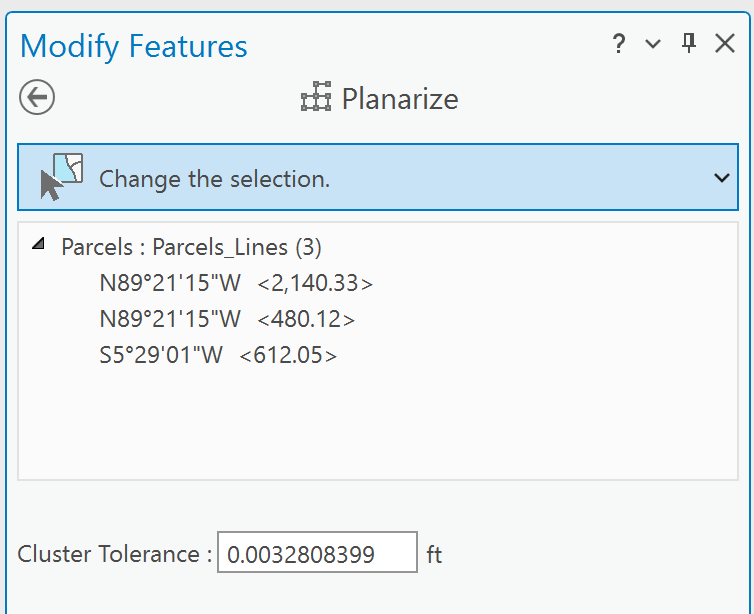
- Mark as New
- Bookmark
- Subscribe
- Mute
- Subscribe to RSS Feed
- Permalink
- Report Inappropriate Content
That's a great idea!
- « Previous
-
- 1
- 2
- Next »
- « Previous
-
- 1
- 2
- Next »