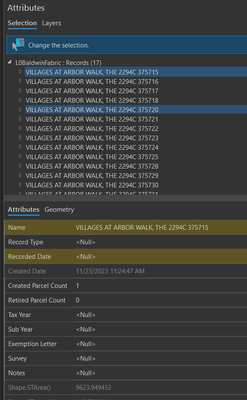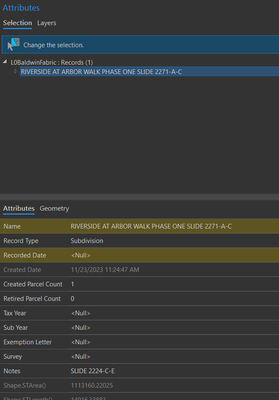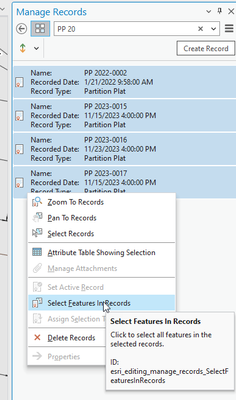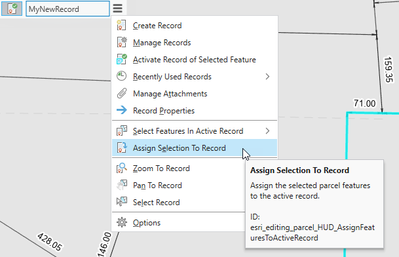- Home
- :
- All Communities
- :
- Products
- :
- ArcGIS Parcel Fabric
- :
- ArcGIS Parcel Fabric Questions
- :
- Is there a way to mass update/merge records with s...
- Subscribe to RSS Feed
- Mark Topic as New
- Mark Topic as Read
- Float this Topic for Current User
- Bookmark
- Subscribe
- Mute
- Printer Friendly Page
Is there a way to mass update/merge records with similar naming conventions?
- Mark as New
- Bookmark
- Subscribe
- Mute
- Subscribe to RSS Feed
- Permalink
- Report Inappropriate Content
I am having to do some migration clean up with some of the records that were generated when we migrated back in December. There are roughly 70,234 records that are tied to various subdivisions that need to be consolidated based on the subdivision name. Is there a way to easily do this instead of one sub at a time? I have tried to narrow everything down by definition queries, removing pin numbers, etc. but I get locked up or the data disappears. I also would like to be able to mass updated the record type.
Here is an example of two separate sub records:
Current (Not merged)
End result (Merged)
- Mark as New
- Bookmark
- Subscribe
- Mute
- Subscribe to RSS Feed
- Permalink
- Report Inappropriate Content
Hello @-_Ashley-B-Potter_-
Hopefully I'm understanding your question correctly. You have a bunch of records that have features in them and you want to consolidate all those features into one record.
Here's what I would suggest.
- Create the new record that you want everything to be associated to.
- Set that record as Active
- Open Manage Records and search for the records that have the features you want to move over to the newly created one
- In the manage records pane select all the records and then right click and choose Select Features in Records (use shift click to multi select)
- Now all the polygons, lines and points from all those records will be selected.
- Go to the records HUD and click the menu button and choose "Assign Selection To Record"
- Those features will now all be assigned to your newly created record.
- You can now clean up those empty records by deleting them as necessary.
Let me know if this workflow accomplishes what you need.
- Jason Camerano
- Mark as New
- Bookmark
- Subscribe
- Mute
- Subscribe to RSS Feed
- Permalink
- Report Inappropriate Content
Thanks, Jason for your response. I guess I was hoping there would be a faster way to accomplish this task. I am only able to work on it part-time.
- Mark as New
- Bookmark
- Subscribe
- Mute
- Subscribe to RSS Feed
- Permalink
- Report Inappropriate Content
And here is another idea, assuming I understand it right 🙂
The good thing about records is that they are a simple feature class and you can edit any attribute you want.
From my understanding, the records were not created correctly and you want to recreate them. In that case the steps would be:
- Open the Attribute table and select all the record features
- Delete them
- Save edits
- Run the geoprocessing tool Create Parcel Records. You can use an expression if you want to refine the resulting record name.
But... you probably already created some records since the migration in December that you want to keep. In that case:
- Make sure to only select the records that were created during data migration. You can use the editor tracking field for that.
- Likewise, for the input parcel features for the geoprocessing tool Create Parcel Records - select the features that were created in December. You can use the editor tracking field for that.
You can batch-update the record type in the attribute table. Select the records you want to update and use the Calculate field to update them. You can even temporarily join the records table to another table if you need to.
Hopefully one of these answers helps you and others in the community
- Mark as New
- Bookmark
- Subscribe
- Mute
- Subscribe to RSS Feed
- Permalink
- Report Inappropriate Content
Thank you, for your response. I will test this out. I have tried to batch-update the record type in the past, however, I will crash or lock up. Any recommendations to why that might occur?