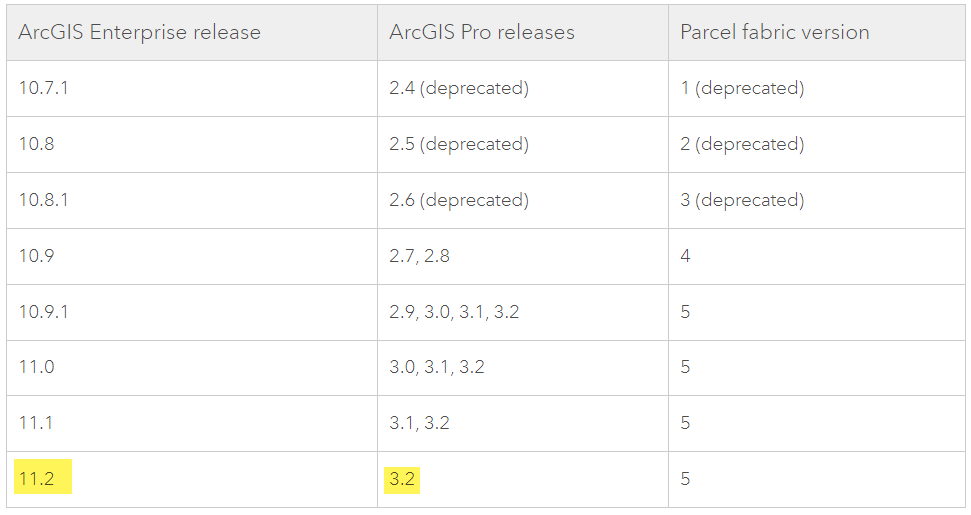- Home
- :
- All Communities
- :
- Products
- :
- ArcGIS Parcel Fabric
- :
- ArcGIS Parcel Fabric Questions
- :
- Recently unable to edit my Enterprise Portal/ArcGI...
- Subscribe to RSS Feed
- Mark Topic as New
- Mark Topic as Read
- Float this Topic for Current User
- Bookmark
- Subscribe
- Mute
- Printer Friendly Page
Recently unable to edit my Enterprise Portal/ArcGIS Pro Parcel Fabric
- Mark as New
- Bookmark
- Subscribe
- Mute
- Subscribe to RSS Feed
- Permalink
- Report Inappropriate Content
Our organization is relatively new to editing the fabric within ArcGIS Pro (in the last year-ish). Our parcel fabric is published to an Enterprise Portal version 11.2, and I'm using ArcGIS Pro version 3.1 to edit. I've not made edits to the fabric since early February, and we updated our Enterprise Portal from 11.1 to 11.2 a few weeks ago. We're also using the updated Advanced Editing extension.
When I attempted to edit the fabric yesterday and today, I could select a tax parcel but the attribute table was completely grayed out. I tried to edit within a version, and directly within the default. I signed in to our portal as the admin, and then tried via my personal organization account. I had the correct associated record selected. It's been awhile, am I forgetting an obvious step?
When I look at the enterprise geodatabase that the feature service is published from, the connection properties show it as traditional versioned, but when I look at the feature dataset the parcel fabric is within, it shows as branch versioned. Are these both as expected/is that what I should see?
Thanks in advance for any ideas or suggestions, we will check in soon with ESRI tech support but thought this group might have feedback.
Solved! Go to Solution.
Accepted Solutions
- Mark as New
- Bookmark
- Subscribe
- Mute
- Subscribe to RSS Feed
- Permalink
- Report Inappropriate Content
You can find the parcel fabric compatibility table here: https://pro.arcgis.com/en/pro-app/latest/help/data/parcel-editing/parcelfabricversions.htm
The rule of thumb is that the ArcGIS Pro client must be the same or newer than the corresponding ArcGIS Enterprise version.
- Mark as New
- Bookmark
- Subscribe
- Mute
- Subscribe to RSS Feed
- Permalink
- Report Inappropriate Content
Update: after trying every possible (I thought) combination of clicks, restarts, etc., I installed ArcGIS Pro version 3.2 and am able to edit.
- Mark as New
- Bookmark
- Subscribe
- Mute
- Subscribe to RSS Feed
- Permalink
- Report Inappropriate Content
it was unclear from your question if you have already published your data for editing.
The steps are listed in this help topic.
- Mark as New
- Bookmark
- Subscribe
- Mute
- Subscribe to RSS Feed
- Permalink
- Report Inappropriate Content
@AmirBar-Maor Hello - I wrote that we have published our data to Enterprise Portal 11.2. I didn't see in any documentation that ArcGIS Pro version 3.2 is required, but that is what eventually allowed me to edit again.
- Mark as New
- Bookmark
- Subscribe
- Mute
- Subscribe to RSS Feed
- Permalink
- Report Inappropriate Content
You can find the parcel fabric compatibility table here: https://pro.arcgis.com/en/pro-app/latest/help/data/parcel-editing/parcelfabricversions.htm
The rule of thumb is that the ArcGIS Pro client must be the same or newer than the corresponding ArcGIS Enterprise version.