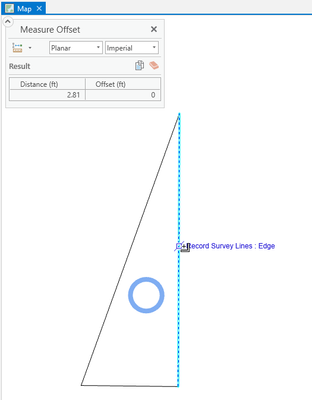- Home
- :
- All Communities
- :
- Products
- :
- ArcGIS Parcel Fabric
- :
- ArcGIS Parcel Fabric Questions
- :
- Update COGO is changing the arcs to lines.
- Subscribe to RSS Feed
- Mark Topic as New
- Mark Topic as Read
- Float this Topic for Current User
- Bookmark
- Subscribe
- Mute
- Printer Friendly Page
Update COGO is changing the arcs to lines.
- Mark as New
- Bookmark
- Subscribe
- Mute
- Subscribe to RSS Feed
- Permalink
- Report Inappropriate Content
Update COGO is changing the arcs to lines.
See the attached DWG file where the east boundary is an arc having a R=1640 ft and a length of 5.67 ft.
When I build the parcel I get an arc.
After Update COGO the arc becomes a line.
Seems like ESRI community does not accept DWG files so let me know another way I can provide the CAD file, please.
- Mark as New
- Bookmark
- Subscribe
- Mute
- Subscribe to RSS Feed
- Permalink
- Report Inappropriate Content
I've noticed this as well when I have a very shallow (nearly a straight line) curve. I've manually fixed it in my feature class, but I'm not sure how well that would work for a DWG
- Mark as New
- Bookmark
- Subscribe
- Mute
- Subscribe to RSS Feed
- Permalink
- Report Inappropriate Content
I am able to fix it but every time when I run Update COGO the arc is turned into a line.
- Mark as New
- Bookmark
- Subscribe
- Mute
- Subscribe to RSS Feed
- Permalink
- Report Inappropriate Content
yeah 😞
it might be a bug! I'm not with ESRI but it might be worth opening a ticket.
- Mark as New
- Bookmark
- Subscribe
- Mute
- Subscribe to RSS Feed
- Permalink
- Report Inappropriate Content
I use the CAD file just to "Copy Lines To" my feature layer.
- Mark as New
- Bookmark
- Subscribe
- Mute
- Subscribe to RSS Feed
- Permalink
- Report Inappropriate Content
Hi Marius, I will e-mail you to get your dwg.
- Mark as New
- Bookmark
- Subscribe
- Mute
- Subscribe to RSS Feed
- Permalink
- Report Inappropriate Content
Hi Marius, I'm responding here again, for the benefit of others who run into this scenario.
Thanks for putting out this post.
The geometry itself is not getting altered, but the circular arc is so flat that the geometry engine is not able to recompute the radius with any degree of precision that would return a meaningful value. If you use edit vertices, and move one end of the line you can see that the segment is still a circular arc.
There is no discernible difference between the chord length and arc length, and the chord height is 0 (or very close to it).
You can use the offset tool to see this:
This is one of the reasons that it’s important to use/store the COGO attributes separate from the geometry. This is unfortunately a case where the geometry is not mathematically stable enough to get meaningful values, and so it thinks there is a straight line here…
You can manually enter the radius and the arc length into the COGO attributes, but then you do need to be careful not to overwrite those again by using the Update COGO tool. For a future release we need to make the Update COGO tool smarter to avoid this problem where the COGO attributes are overwritten with straight line values for very flat circular arcs.
The geometry engine starts to consider the circular arc to be a "straight line" for a central angle of around about 2 degrees.
In this case the central angle is a lot smaller than that:
(5.67/1640) radians x 180°/pi
0.00345732 radians x 180/pi = 0.198 degrees
- Mark as New
- Bookmark
- Subscribe
- Mute
- Subscribe to RSS Feed
- Permalink
- Report Inappropriate Content
From version 3.1 and higher, when using the Update COGO tool on very flat circular arcs, pre-existing Radius and Arclength COGO attributes are not overwritten.