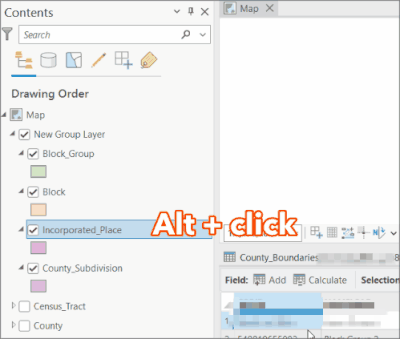- Home
- :
- All Communities
- :
- Products
- :
- ArcGIS Pro
- :
- ArcGIS Pro Ideas
- :
- A way to automatically toggle certain layers off i...
- Subscribe to RSS Feed
- Mark as New
- Mark as Read
- Bookmark
- Follow this Idea
- Printer Friendly Page
- Report Inappropriate Content
A way to automatically toggle certain layers off if another layer is on
- Mark as New
- Bookmark
- Subscribe
- Mute
- Subscribe to RSS Feed
- Permalink
- Report Inappropriate Content
I frequently find myself cycling between different imagery layers for the same location. This means constantly having to cut imagery layers on/off or just suffer the consequences of increased draw time due to all the active rasters. It would be nice if there was an alternative type of group layer that would only allow one item within that group to be active at a time. For instance, you have a group of imagery for 2021, 2022, and 2023. You have 2022 active. You enable 2023, and the 2022 layer automatically cuts itself off.
Would be a very helpful quality of life option to have that I could see myself using in many different circumstances.
- Mark as Read
- Mark as New
- Bookmark
- Permalink
- Report Inappropriate Content
If you have the layers in a group layer you can set the group type to Radio and that will set an exclusive visibility within the group and only one layer will be on at a time. This was introduced at 3.2 and Map Viewer also supports this.
- Mark as Read
- Mark as New
- Bookmark
- Permalink
- Report Inappropriate Content
Amazing! Can't believe I missed this. I'm currently on 3.3 and usually read the patch notes. This is amazing and is going to make my life so much easier. Thank you!
- Mark as Read
- Mark as New
- Bookmark
- Permalink
- Report Inappropriate Content
Thanks @RussRoberts.
In addition to what Russ mentioned, I'd like to add (for people from the future) an age old keyboard shortcut that might have come handy in other workflows.
The shortcut is Alt+click. As you see in the animated gif below, it only makes the layer that you clicked on visible, and other layers get toggled off.
We also have a variant that is Shift + alt + click that turns off the visibility of all other layer from the entire map, whereas alt + click works only with a group layer.
- Mark as Read
- Mark as New
- Bookmark
- Permalink
- Report Inappropriate Content
Very helpful! Thank you for sharing!
You must be a registered user to add a comment. If you've already registered, sign in. Otherwise, register and sign in.