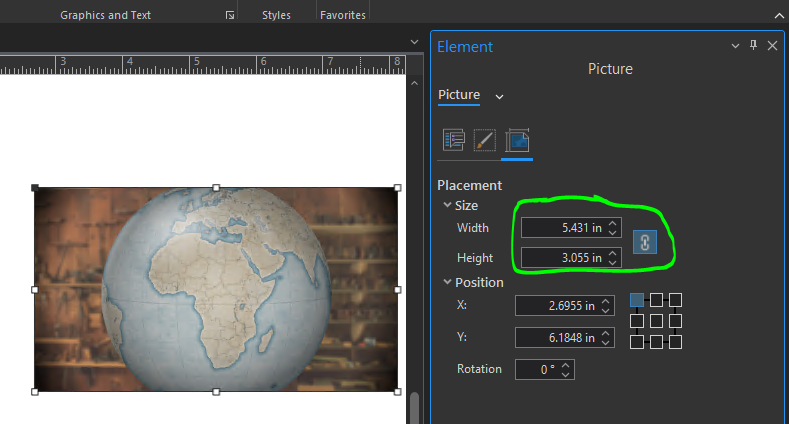- Home
- :
- All Communities
- :
- Products
- :
- ArcGIS Pro
- :
- ArcGIS Pro Ideas
- :
- adding Fit capability to Picture element in ArcGIS...
- Subscribe to RSS Feed
- Mark as New
- Mark as Read
- Bookmark
- Follow this Idea
- Printer Friendly Page
- Report Inappropriate Content
adding Fit capability to Picture element in ArcGIS Pro layout
- Mark as New
- Bookmark
- Subscribe
- Mute
- Subscribe to RSS Feed
- Permalink
- Report Inappropriate Content
As far as I know the Picture element in ArcGIS Pro layout doesn't have the capability of fitting picture in its frame so the picture needs to be resized before using. It would be good to have fitting/filling capability for this situation.
- Mark as Read
- Mark as New
- Bookmark
- Permalink
- Report Inappropriate Content
Hi Azin,
If you insert the picture element with a single mouse click instead of drawing a bounding box the picture is added to the layout in its original size and aspect ratio. The bounding box will match this. You can then resize the element manually, or from the Placement tab in Element Pane (the picture element properties) for more control. Make sure the aspect ratio button is on to ensure the match between picture and element border.
The single click method requires a stable click. If Pro registers a slight movement it might see that as a bounding box and insert a very small element. If that happens just delete the new element and try again.
Hope this helps,
Tom
- Mark as Read
- Mark as New
- Bookmark
- Permalink
- Report Inappropriate Content
@TomBole Thanks, Tom! it is good workaround. That is what i needed.
- Mark as Read
- Mark as New
- Bookmark
- Permalink
- Report Inappropriate Content
Already offered per Tom's comment.
You must be a registered user to add a comment. If you've already registered, sign in. Otherwise, register and sign in.