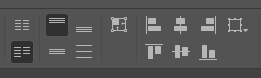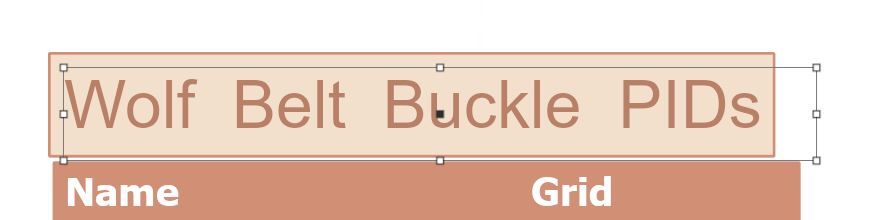- Home
- :
- All Communities
- :
- Products
- :
- ArcGIS Pro
- :
- ArcGIS Pro Ideas
- :
- Allow Rectangle Textbox to Grow/Shrink and Vertica...
- Subscribe to RSS Feed
- Mark as New
- Mark as Read
- Bookmark
- Follow this Idea
- Printer Friendly Page
- Report Inappropriate Content
Allow Rectangle Textbox to Grow/Shrink and Vertically Justify Text
- Mark as New
- Bookmark
- Subscribe
- Mute
- Subscribe to RSS Feed
- Permalink
- Report Inappropriate Content
Allow the rectangle textbox to grow or shrink based on the text within the box. When creating data driven pages, I sometimes add long text to describe the data in the map. If I size the textbox for the longest text and the text shrinks for one of the maps, I'm left with a large blank space between the bottom of the text and the bottom border of the box.
Also, within a rectangle textbox, allow me to control the vertical justification of the text. Currently, it's only top justified. I'd like the ability to make it center or bottom justifiy.
Thank you.
- « Previous
-
- 1
- 2
- 3
- 4
- Next »
- Mark as Read
- Mark as New
- Bookmark
- Permalink
- Report Inappropriate Content
ESRI any thoughts on this? Seems to be highly requested, yet very basic functionality. Obviously lots of us have text that varies with how many lines are displayed for a given page or layout, and we need to have the text centered. Using the Offset Y option is extremely slow and obviously only works on a case by case basis. Thanks.
I think the overwhelming majority of users would prefer to see basic updates like this addressed before all the little non essential knick knacks that are continuously popping up in ArcGIS Pro.
- Mark as Read
- Mark as New
- Bookmark
- Permalink
- Report Inappropriate Content
This would be immensely helpful for GIS analysts or consultants creating series of maps. It would be an immense quality of life update, it's the little things that make the difference sometimes.
- Mark as Read
- Mark as New
- Bookmark
- Permalink
- Report Inappropriate Content
@RebekahBergkoetter agreed. Having to rely on just eyeballing your text box heights ends up looking pretty unprofessional and manually adjusting whenever something changes is really inconvenient. The justify options would also be very welcome additions! I have hope that Pro will mature into good design software, and it's getting better, but you're right, there lots of little things that we take for granted in other applications that really need to be implemented.
- Mark as Read
- Mark as New
- Bookmark
- Permalink
- Report Inappropriate Content
I agree. I have an ArcMap project that I can't move over to Pro because the "grow/shrink" text box is not an option yet. The project revolves around reporting historical features that are accompanied by a narrative. These narratives can sometime be short or quite lengthy.
- Mark as Read
- Mark as New
- Bookmark
- Permalink
- Report Inappropriate Content
Can't believe it's been 8 years and this hasn't been at all addressed. Like why were the buttons for Position Vertical Alignment even added in the first place if there was never any functionality for it. Does the team building the ArcGIS Pro UI not talk to the programming team?
On a more productive note, Adobe Indesign has an whole host of position and page alignment options for text boxes that would be incredibly useful to have in ArcPro, besides just vertical alignment, not that I'm holding out hope ESRI will listen.
- Mark as Read
- Mark as New
- Bookmark
- Permalink
- Report Inappropriate Content
@KennethKellett that's exactly what we need.
- Mark as Read
- Mark as New
- Bookmark
- Permalink
- Report Inappropriate Content
This feature would help me center text in the middle of the rectangle text box. Please let us know if there is any other information that would help prioritize this. It is a pretty common task in graphic design and layout design to center text within the text box.
- Mark as Read
- Mark as New
- Bookmark
- Permalink
- Report Inappropriate Content
I've recently started trying to use Pro more and am practicing creating layouts as I do in ArcMap. I went online thinking I was missing something, or there was a setting that could be changed to have the text box automatically resize. This should've been addressed by Esri long ago.
- Mark as Read
- Mark as New
- Bookmark
- Permalink
- Report Inappropriate Content
I've had this problem as well--when you try to manually change the size of a text box and instead of the font size staying the same, the font size changes as the aspect ratio seems locked to the edges of the text box. To get a functioning text box that does not affect the font size when changing text box size, copy and paste any text onto your layout (don't copy and paste a text box--only a text string). A new text box will plot in the middle of the layout and should work as expected.
- Mark as Read
- Mark as New
- Bookmark
- Permalink
- Report Inappropriate Content
I am looking for a way to have the elements boxes auto fit to the content.
If I 'draw' my element box in a size, shape, or aspect that doesn't snugly contain the data (text, etc.) I have a mismatch between the content and the element space that makes aligning or centering them difficult. I can make adjustments sometimes visually but if I add data, it may not have enough room to fit... so I'll need to expand it again.
I am fairly new to Pro but I never had any similar issue in ArcMap.
In the example, I'd like to adjust the highlighted element area to match the content of the top text box.
You must be a registered user to add a comment. If you've already registered, sign in. Otherwise, register and sign in.