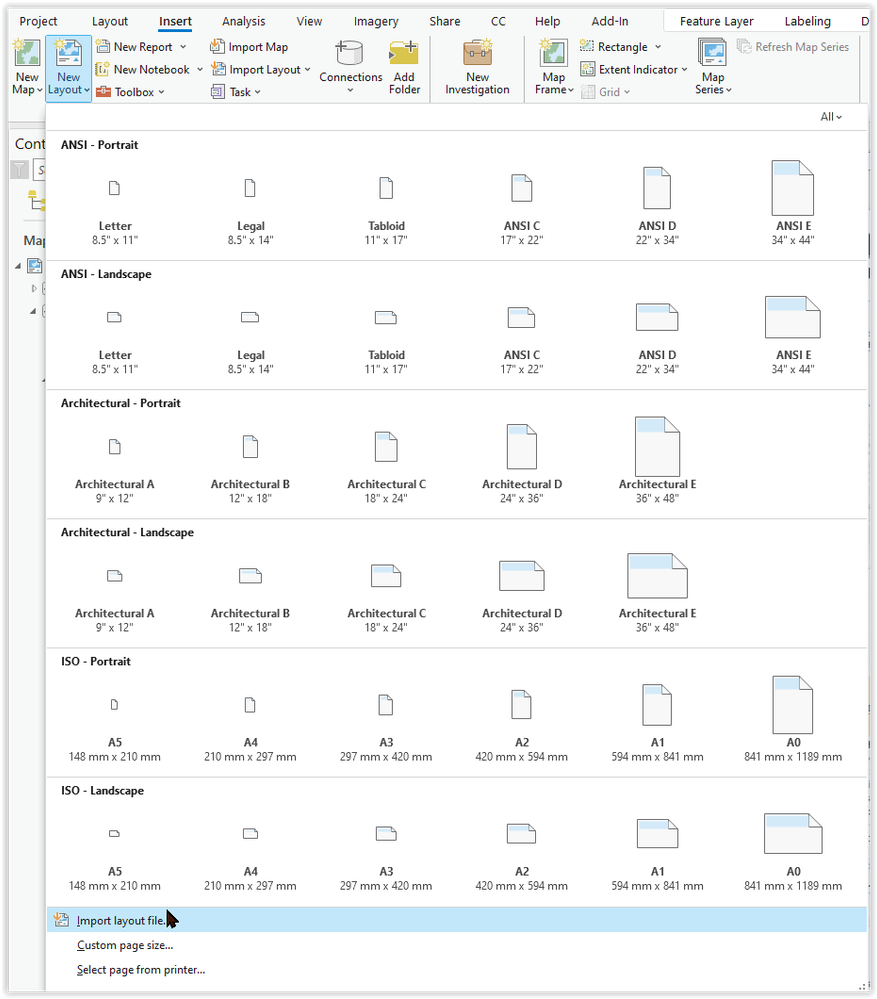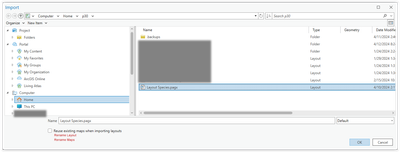- Home
- :
- All Communities
- :
- Products
- :
- ArcGIS Pro
- :
- ArcGIS Pro Ideas
- :
- Allow renaming of layouts and maps when importing ...
- Subscribe to RSS Feed
- Mark as New
- Mark as Read
- Bookmark
- Follow this Idea
- Printer Friendly Page
- Report Inappropriate Content
- Mark as New
- Bookmark
- Subscribe
- Mute
- Subscribe to RSS Feed
- Permalink
- Report Inappropriate Content
Allow user to rename Layout and Maps when importing a layout file (.pagx). Often I have multiple maps within a single layout, and both the Layout and Maps within are appended with a number after the name of the layout file (i.e. Layout Wildlife1, Main Map Wildlife1, Inset Map Wildlife1, etc.). I have to rename these every time I import a layout file, which is time-consuming. I would like the option to rename these items when importing the layout file.
- Mark as Read
- Mark as New
- Bookmark
- Permalink
- Report Inappropriate Content
Hello @FourCornersMapping,
I can't speak to doing this in the User Interface but this might be automated using Python.
For example,
p = arcpy.mp.ArcGISProject('current')
newLyt = p.importDocument(r"C:\temp\Layout.pagx", True, True)
newLyt.name = "New Layout"This technique only allows you to rename one object at a time. In the above example, I'm using reuse existing maps = True so if the map already exists, it doesn't get recreated as a project item.
The importDocument function can also be used to import mapx and many other file types.
Jeff - arcpy.mp and Layout teams
- Mark as Read
- Mark as New
- Bookmark
- Permalink
- Report Inappropriate Content
Great one @JeffBarrette .
I think we could update this code a little bit to accommodate flexibility and error handling. In that way the revised code will be :
def import_layout(project, filepath, new_name):
try:
p = arcpy.mp.ArcGISProject(project)
newLyt = p.importDocument(filepath, True, True)
newLyt.name = new_name
except Exception as e:
print(f"An error occurred: {e}")
import_layout('current', r"C:\temp\Layout.pagx", "New Layout")
- Mark as Read
- Mark as New
- Bookmark
- Permalink
- Report Inappropriate Content
Hope that help.
Yaw Arkaah
- Mark as Read
- Mark as New
- Bookmark
- Permalink
- Report Inappropriate Content
@Yarkaah @JeffBarrette Please point me to the help resources for the importDocument and import_layout methods (I found this but curious what else there is). I do NOT want to reuse existing maps, so I would also need to make "reuse existing maps" = FALSE and add to the script the ability to rename maps that will be created when the new layout is created. At the end of the day though, I don't want to use python to do this--my request is for the functionality to be included in the user interface. Thanks.
- Mark as Read
- Mark as New
- Bookmark
- Permalink
- Report Inappropriate Content
@FourCornersMapping the importDocument method can be found under the ArcGISProject help topic: https://pro.arcgis.com/en/pro-app/latest/arcpy/mapping/arcgisproject-class.htm
This is not a replacement for your idea, it is a possible workaround for now. Python is great at automation. If you are not familiar with using Python for automation, I understand.
The logic will need to be extended further if you want to set {reuse_existing_maps=False} because the object returned is a layout (for import PAGX) so you would need to know how to find the additiona, newly added maps that are also imported and then rename them accordingly. If there is a way to predict the names of the imported maps, then you could reference them and rename them using arcpy.mp.
Here is an introductory help topic: https://pro.arcgis.com/en/pro-app/latest/arcpy/mapping/introduction-to-arcpy-mp.htm
Jeff
m = p.listMaps('imported map name')[0]
m.name = "New Name"
- Mark as Read
- Mark as New
- Bookmark
- Permalink
- Report Inappropriate Content
New maps in an imported .pagx file (Layout file) take the name of the maps in the Layout used to make the .pagx and append them with a number. So if there are two maps, i.e. Main Map and Inset Map, those are named Main Map1 and Inset Map1 in the new layout. This is what I got to work.
p = arcpy.mp.ArcGISProject('current')
newLyt = p.importDocument(r"C:\temp\Layout.pagx", True, False)
newLyt.name = "New Layout"
m = p.listMaps('Main Map1')[0]
m.name = "Main Map New Name"
m = p.listMaps('Inset Map1')[0]
m.name = "Inset Map New Name"
If I fiddled long enough I'm sure I could figure out how to do this by wildcard, listing by order in the list, then renaming based on a variable (newname = "New Name").
You must be a registered user to add a comment. If you've already registered, sign in. Otherwise, register and sign in.