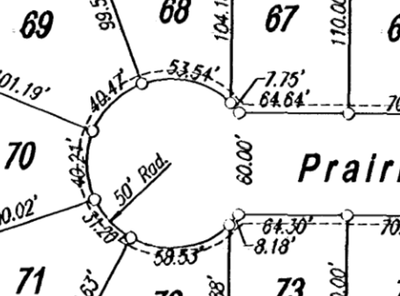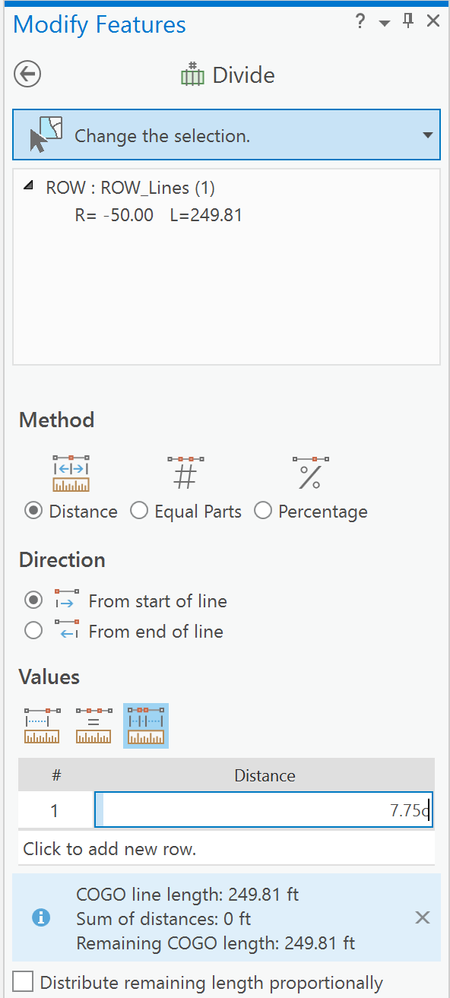- Home
- :
- All Communities
- :
- Products
- :
- ArcGIS Pro
- :
- ArcGIS Pro Ideas
- :
- Allow the use of overrides in other tools like Div...
- Subscribe to RSS Feed
- Mark as New
- Mark as Read
- Bookmark
- Follow this Idea
- Printer Friendly Page
- Report Inappropriate Content
- Mark as New
- Bookmark
- Subscribe
- Mute
- Subscribe to RSS Feed
- Permalink
- Report Inappropriate Content
When using the Traverse tool you can use overrides to enter in a chord length instead of an arc length. It would be nice if these same overrides were available in other COGO aware tools used in the fabric.
For instance, I continue to come across a situation where I have a cul-de-sac that has lot lines intersecting it along the curve. The plat indicates that all distances on curves are listed as chord lengths rather than arc lengths. No curve data or chord bearings are available on the plat.
Normally, if I have arc lengths I would use the Divide tool to split the curve at my lot boundaries. In this situation I can't do that since I can't use chord lengths in the Divide tool.
I asked about this in a questions post and originally we tried entering the chord distances and then distribute the remaining length proportionally, but as we discovered the arc-to-chord distance isn't a linear ratio so this doesn't work unless all chords are the same length.
I can do the math manually to convert the chord lengths to arc lengths but my suggestion is that COGO aware tools should be able to accept overrides and do that heavy lifting for us! 🙂
As an example I would like to be able to enter the chord distances in the tool below by typing 7.75c, 53.54c, etc. and since the tool is COGO aware it would do the math and convert to arc lengths like it does in the Traverse tool.
- Mark as Read
- Mark as New
- Bookmark
- Permalink
- Report Inappropriate Content
@NickN great idea! Until they implement it, you don't have to break out the calculator to do the math on your own. You can make Pro do it for you, but you have to be creating a line or polygon feature. Start your sketch, then right click and choose Circular Arc, then fill in the parameters that you have, after you enter the chord length, change it to Arc Length and Pro will do that math for you.
You must be a registered user to add a comment. If you've already registered, sign in. Otherwise, register and sign in.