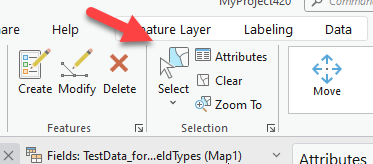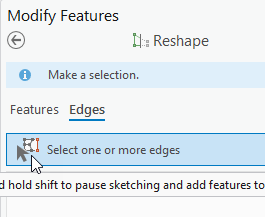- Home
- :
- All Communities
- :
- Products
- :
- ArcGIS Pro
- :
- ArcGIS Pro Ideas
- :
- Allow users to continue sketch when reshape fails ...
- Subscribe to RSS Feed
- Mark as New
- Mark as Read
- Bookmark
- Follow this Idea
- Printer Friendly Page
- Report Inappropriate Content
- Mark as New
- Bookmark
- Subscribe
- Mute
- Subscribe to RSS Feed
- Permalink
- Report Inappropriate Content
Also, I sometimes run into the 'reshape failed' message after I've completed my sketch when using the Reshape Topology Edge tool - while editing a Topology.
I typically understand why the sketch failed in most circumstances. But it would be nice to have the option to continue the sketch to fix the failed edit - a lot like how the 'split polygon' tool works. When a split fails, Pro asks the user if they want to continue or discard their sketch. The reshape tool should do this too.
- Mark as Read
- Mark as New
- Bookmark
- Permalink
- Report Inappropriate Content
@AZendel Regarding losing the selection when zooming in - that is unexpected behavior and may be a bug, but so far, we can't reproduce that issue. It could be a workflow thing that we are missing. Maybe you are using the Select tool ...
.. and not the Select Edge tool...
It's not clear yet. Perhaps logging a case with Esri Technical Support is the best course of action for that issue.
Regarding Reshape failing and losing the sketch: That sounds like a valid enhancement. Please consider editing your Idea to make it clear that you want the Reshape Edge tool to retain the sketch when an edit fails. FYI the standard reshape (not topology) tool already does this.
Thank you!
-Scott
- Mark as Read
- Mark as New
- Bookmark
- Permalink
- Report Inappropriate Content
Thanks for the reply, Scott.
My steps are
1) click the Edges "tab" on the reshape edge tool
2) activate the "select one or more edges" tool
3) select the edge
4) click the "Reshape" button
5) start my cut/sketch.
If I zoom in or out, I lose the sketch about 85% of the time. Sometimes it doesn't happen. My co-worker is experiencing the same while we are simultaneously editing the same versioned feature class that hosted on Oracle enterprise geodatabase. Did you run your tests against an Enterprise GDB? Specifically Oracle?
- Mark as Read
- Mark as New
- Bookmark
- Permalink
- Report Inappropriate Content
@AZendel I see. The issue you describe with losing the selection will be fixed in the next release of ArcGIS Pro (3.2). If you need to track it for any reason, feel free to log a defect with Esri Technical support.
I'll edit your idea to make it clear that it's only for preventing reshape edge from losing the sketch when the operation fails for any reason.
- Mark as Read
- Mark as New
- Bookmark
- Permalink
- Report Inappropriate Content
- Mark as Read
- Mark as New
- Bookmark
- Permalink
- Report Inappropriate Content
Thanks for all of the follow ups!
You must be a registered user to add a comment. If you've already registered, sign in. Otherwise, register and sign in.