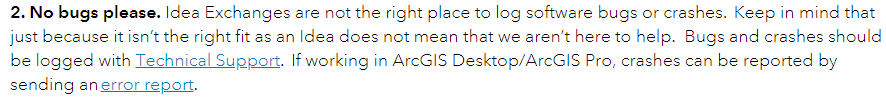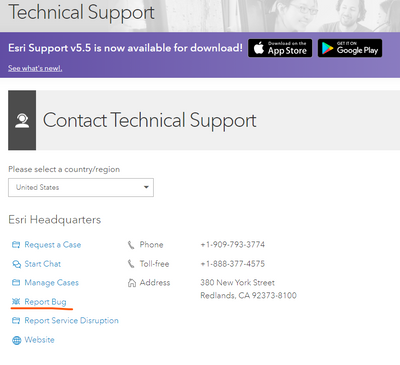- Home
- :
- All Communities
- :
- Products
- :
- ArcGIS Pro
- :
- ArcGIS Pro Ideas
- :
- ArcGIS Pro 3.0 (and 3.0.1) Map Series Dynamic Imag...
- Subscribe to RSS Feed
- Mark as New
- Mark as Read
- Bookmark
- Follow this Idea
- Printer Friendly Page
- Report Inappropriate Content
ArcGIS Pro 3.0 (and 3.0.1) Map Series Dynamic Image Attachment Error
- Mark as New
- Bookmark
- Subscribe
- Mute
- Subscribe to RSS Feed
- Permalink
- Report Inappropriate Content
ArcGIS 3.0 (and 3.0.1) came with a Bug that when exporting a Map Series with a Dynamic Attachment window, if the record doesn't have an attachment, it fills the attachment window with a random attachment. In the attached PDF, the upper line of Map Series exports have three Dynamic attachment windows in the layout. Only two of those hace attachment so the third is supposed to be blank. But, in the lower line of the Map Series exports, the third window is fill with a random attachment. and is the same attachment in all the layouts.
I thought that the 3.0.1 patch was going to fix this, but it didn't.
Please fix this bug as mu jobs demands me to constantly export map series with dynamic attachment. I had to get a second computer just to installed ArcGIS Pro v2.9.3 just to export map series.
- Mark as Read
- Mark as New
- Bookmark
- Permalink
- Report Inappropriate Content
I'm sorry that you're seeing this behavior - it appears that you are trying to report a bug and ArcGIS Ideas is not the place for bug reporting.
Please see the Idea Submission Guidelines
I'm curious about "I thought that the 3.0.1 patch was going to fix this, but it didn't." Was this already reported to technical support as a bug? I couldn't find anything similar reported for ArcGIS Pro 3.0.
- Mark as Read
- Mark as New
- Bookmark
- Permalink
- Report Inappropriate Content
Anyway, every time I do a search in Google for bugs and issues regarding ArcGIS Pro, most of the time I find them in the Esri Community Portal. That's why I did this report here.
And no, I did not report this when ArcGIS Pro 3.0 came out. I was just hoping that the first Patch was going to address this, but it didn't.
Thanks anyway,
Miguel
- Mark as Read
- Mark as New
- Bookmark
- Permalink
- Report Inappropriate Content
Have you tried the Report Bug option from https://support.esri.com/en/contact-tech-support ?
While there may be in-house issues that are addressed in patches, primarily what goes into patches are high priority bug and crash fixes. These bugs originate from Technical Support which is why it is important to get them reported there. That said, I have passed along the above information to the appropriate teams and I'm sure they will investigate. It will still be worthwhile to submit it so that you get a Bug number for tracking purposes.
Thank you!
- Mark as Read
- Mark as New
- Bookmark
- Permalink
- Report Inappropriate Content
[cid:image002.png@01D8C78B.1FD2F450]
Thanks again!
- Mark as Read
- Mark as New
- Bookmark
- Permalink
- Report Inappropriate Content
Hi Miguel,
Did you had any progress with this ensue?
I'm having the exact same problem (I Noticed that the attached picture is from the first map in the map series), and it is vary frustrating.
Thank you
- Mark as Read
- Mark as New
- Bookmark
- Permalink
- Report Inappropriate Content
@SPNIOrganization I believe this was the issue - fixed in ArcGIS Pro 3.1: https://support.esri.com/en-us/bug/inconsistencies-with-the-dynamic-image-elements-in-a-sp-bug-00015...
You must be a registered user to add a comment. If you've already registered, sign in. Otherwise, register and sign in.