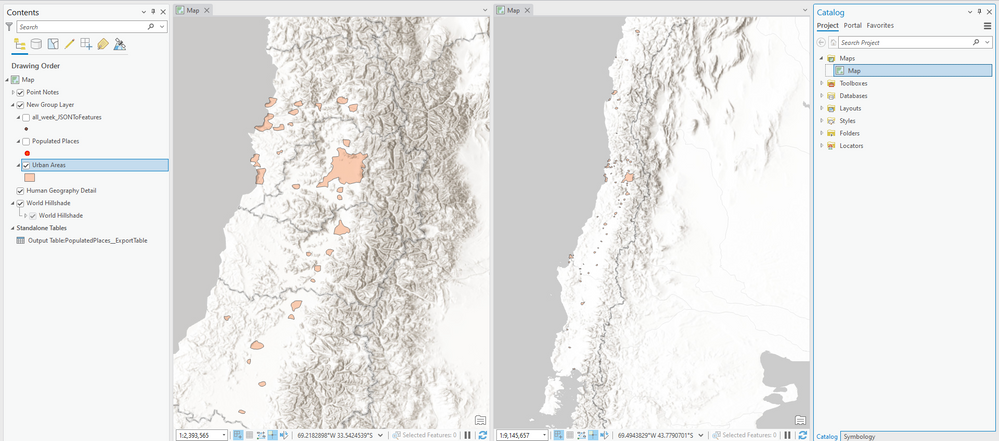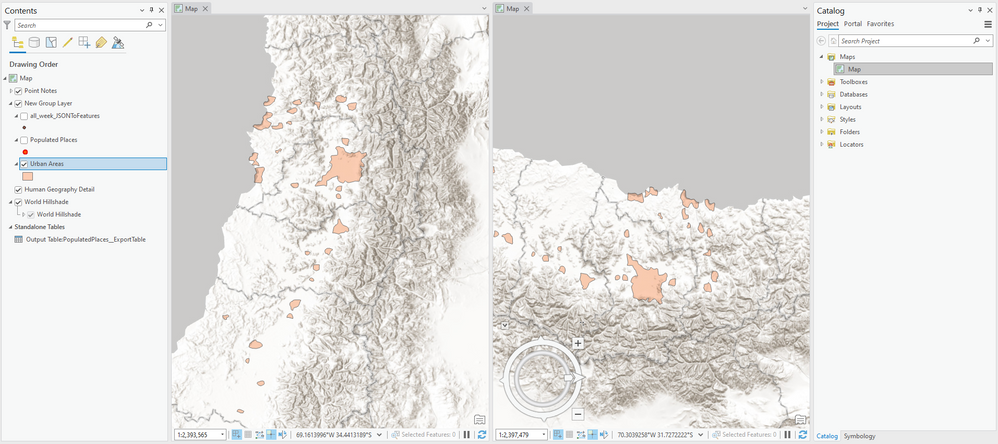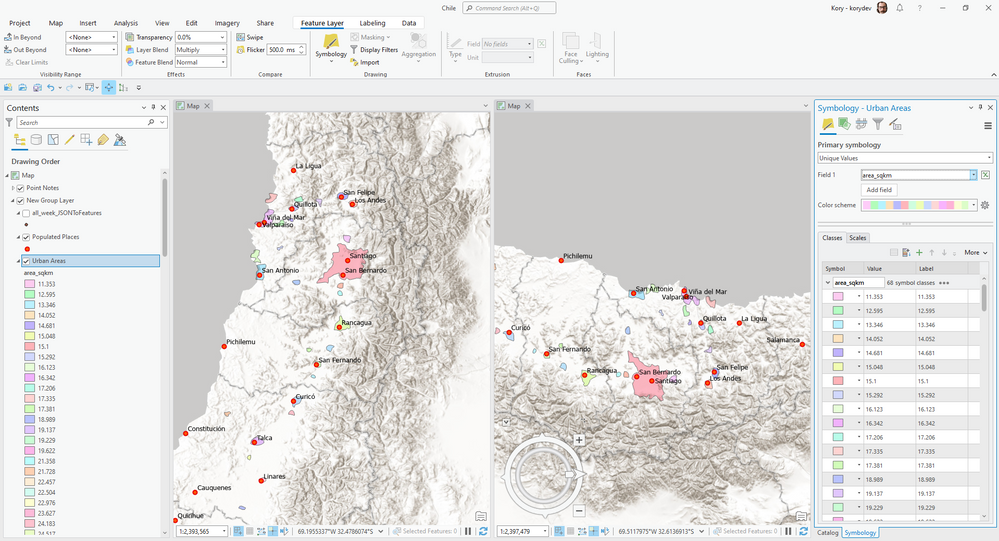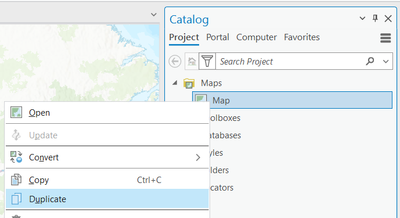- Home
- :
- All Communities
- :
- Products
- :
- ArcGIS Pro
- :
- ArcGIS Pro Ideas
- :
- ArcGIS Pro: Clone Map Tab
- Subscribe to RSS Feed
- Mark as New
- Mark as Read
- Bookmark
- Follow this Idea
- Printer Friendly Page
- Report Inappropriate Content
- Mark as New
- Bookmark
- Subscribe
- Mute
- Subscribe to RSS Feed
- Permalink
- Report Inappropriate Content
The ability to clone map tabs so you can keep configuration. This is helpful when publishing several MMPKs with offline basemaps that are identical. Makes it way more efficient to configure and publish many maps (MMPKs) without needing to reset map settings. arcgispro
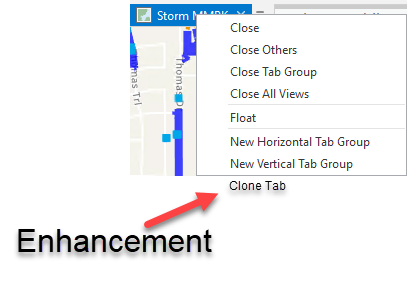
- « Previous
-
- 1
- 2
- Next »
- Mark as Read
- Mark as New
- Bookmark
- Permalink
- Report Inappropriate Content
Thanks @DavidNelson3 If you support this idea, please add your kudos!
Just a note that when I originally asked for clarification from the OP he said he did not want to duplicate the map, just the view. Subsequent comments indicate that users are looking for the ability to actually duplicate the source map, with that action taking place from the view tab. These are two different things. From your description of "then I would change some of the layers, symbology, etc." I'm assuming that you want that to be in a different map. Is that true?
For example, if I duplicate the view (which continues to reference the same source map), here is what I get:
I can do things to the second view like change the scale, orientation and so on:
And when I turn another layer on, change symbology... that happens in both views because they are both pointed at the same map:
So are you interested in just duplicating the view tab (maintaining the reference to the same source map), or is your expectation that you duplicate the view tab but have the duplicated tab reference a duplicate of the original map? If the former, the current option is to simply open the same map again. If the latter, you would duplicate the map in the project first, and then open the duplicate map in its own view. Hope this helps, and please provide any further details on your expectations.
- Mark as Read
- Mark as New
- Bookmark
- Permalink
- Report Inappropriate Content
@ KoryKramer I guess the reason why it is hard to describe is due to my focusing on an outcome rather than a limitation. I want to be able to duplicate a map tab entirely, except changes in the new tab will not be duplicated in the original tab. It's like being able to resymbolize a duplicate layer without changing the symbology of the original. I would also like to add or remove layers in the duplicate map tab without changing the original tab.
Similarly, it would be useful to be able to reproject all layers in the new map tab without changing the contents of the original tab.
Thank You,
David
- Mark as Read
- Mark as New
- Bookmark
- Permalink
- Report Inappropriate Content
In that case, you would duplicate the map and that request would match up with some of the other comments on this thread. i.e. From the tab's dropdown > Duplicate tab with duplicate map all as a single operation. For now, you would duplicate the existing map and open the duplicate map.
- Mark as Read
- Mark as New
- Bookmark
- Permalink
- Report Inappropriate Content
I would also like to the ability to do this. For example, in ArcMap I will create a map, adding and symbolizing all the layers I need. If I then need to make a new map using all or some of the same layers, but need to symbolize differently, add a definition query, display different layers, etc. I will Save As and create a new mxd file that I can now edit without changing the original map and layout. I want to utilize the functionality in ArcPro of having multiple maps and layouts in a single project, but if I need a new layout that requires changes in symbology, etc, I'd like an easy way to duplicate an existing map to base that layout on. This is surprisingly difficult to explain, but also surprising there is not an easy way (similar to duplicating a layout) to create a duplicate map within a project. Please let me know if this is possible and I am overlooking it.
- Mark as Read
- Mark as New
- Bookmark
- Permalink
- Report Inappropriate Content
@ErinGilbert1 For what you're describing, I don't think it is related to wanting to duplicate the tab, you just want to easily duplicate the map in the project, so that you can then change symbology, etc. in the second map. Just do this:
You must be a registered user to add a comment. If you've already registered, sign in. Otherwise, register and sign in.