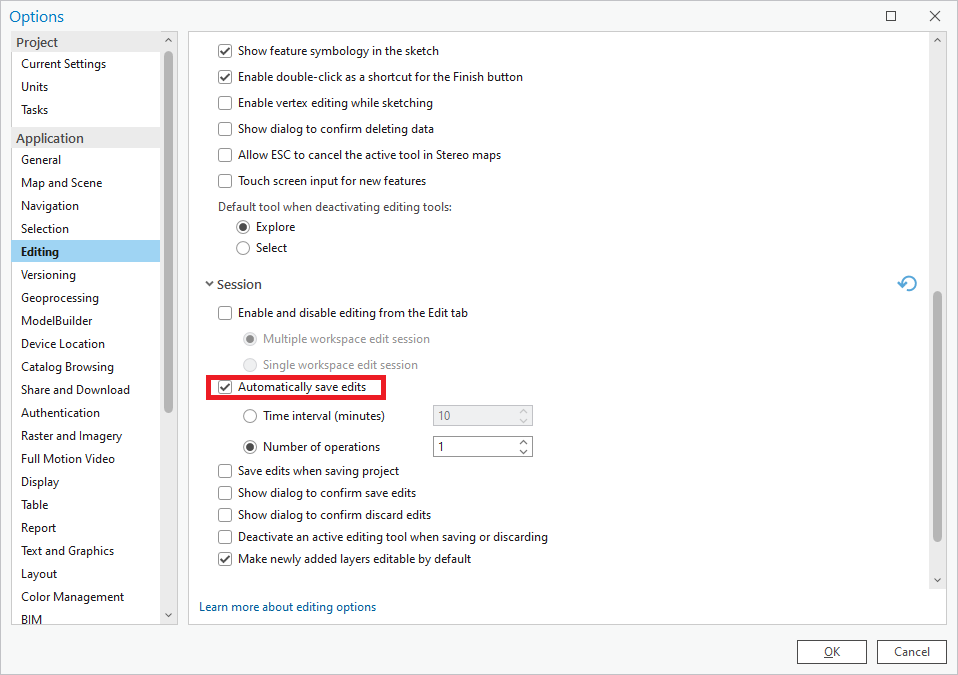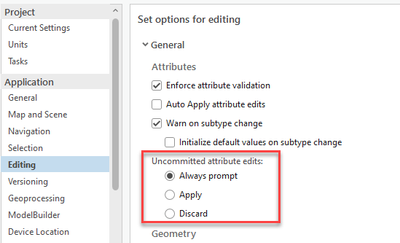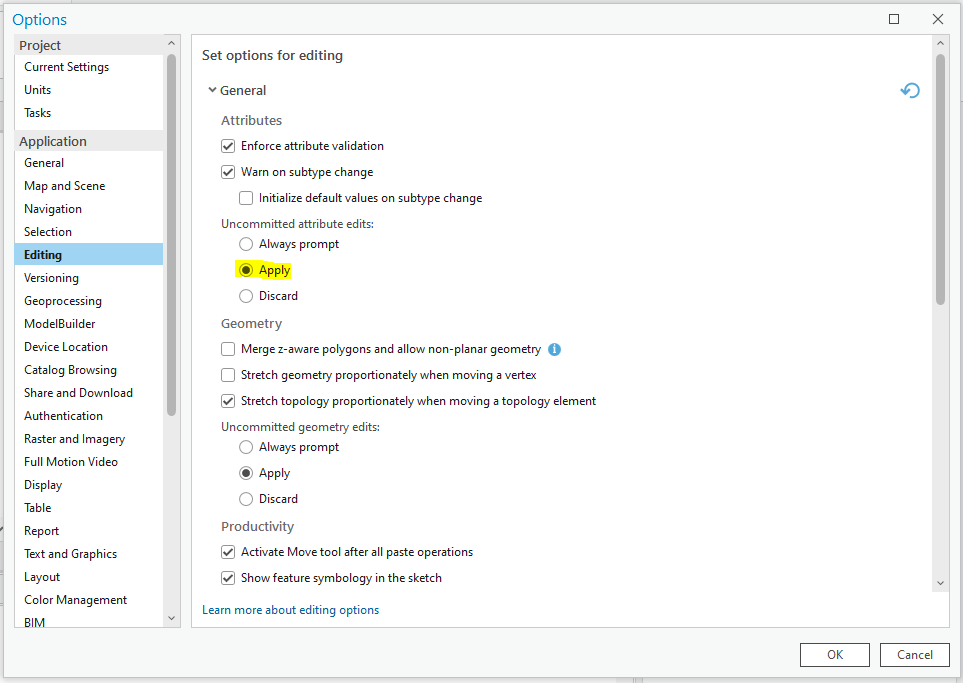- Home
- :
- All Communities
- :
- Products
- :
- ArcGIS Pro
- :
- ArcGIS Pro Ideas
- :
- Attribute Pane — Indicate that edits will be saved...
- Subscribe to RSS Feed
- Mark as New
- Mark as Read
- Bookmark
- Follow this Idea
- Printer Friendly Page
- Report Inappropriate Content
- Mark as New
- Bookmark
- Subscribe
- Mute
- Subscribe to RSS Feed
- Permalink
- Report Inappropriate Content
ArcGIS Pro 3.2.1; File Geodatabase
In the attribute pane, if I edit the cell of a record but don't click apply, then the edit will be automatically saved.
- In Editing Options, automatically save edits is enabled.
- In the attribute pane, Auto Apply is disabled.
Video:
That seems unintuitive to me. Could the UI be improved so that it's clear that edits will be saved even if the user doesn't click the Apply button?
Feel free to let me know if I've missed something.
- Mark as Read
- Mark as New
- Bookmark
- Permalink
- Report Inappropriate Content
In the options "Editing" page under "General" there is a setting "Uncommitted attribute edits:" with three options "Always prompt", "Apply" and "Discard" it seems that you have this setting set to "Apply" perhaps one of the other two options is preferable to you.
- Mark as Read
- Mark as New
- Bookmark
- Permalink
- Report Inappropriate Content
- Mark as Read
- Mark as New
- Bookmark
- Permalink
- Report Inappropriate Content
It looks like I have Apply enabled. I'm not sure if I manually enabled that setting years ago or if Pro did that automatically (when I enabled automatically save edits in the Editing Options, or something like that).
You must be a registered user to add a comment. If you've already registered, sign in. Otherwise, register and sign in.