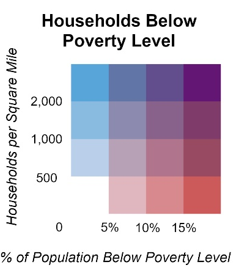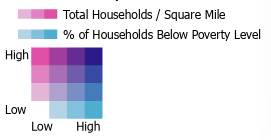- Home
- :
- All Communities
- :
- Products
- :
- ArcGIS Pro
- :
- ArcGIS Pro Ideas
- :
- Bivariate X and Y Axis Labels in Maps
- Subscribe to RSS Feed
- Mark as New
- Mark as Read
- Bookmark
- Follow this Idea
- Printer Friendly Page
- Report Inappropriate Content
- Mark as New
- Bookmark
- Subscribe
- Mute
- Subscribe to RSS Feed
- Permalink
- Report Inappropriate Content
I'd like to make a bivariate legend that looks like the below.
You can currently only change the label sides and cannot define the breaks. It would be helpful to be able to set the breaks in the Histogram and use those breaks as labels. Also, allowing the ability to label the X and Y axes. Currently the only legend option for Bivariate allows the changing of the corner labels as seen below "Low" and "High". Bivariate mapping is really useful but is quite limited by its legend capabilities but should have these functionalities integrated into the Legend Options and not rely on Photoshop to achieve the above desired final product.
- Mark as Read
- Mark as New
- Bookmark
- Permalink
- Report Inappropriate Content
I have used the text options to manually create labels for bivariate legends and to further customize other legends. The legend I created below required some manual manipulation but I was able to do it all within ArcGIS Pro.
Add graphics, text, and pictures in a layout: https://pro.arcgis.com/en/pro-app/3.1/help/layouts/add-and-modify-graphics-and-text.htm
You must be a registered user to add a comment. If you've already registered, sign in. Otherwise, register and sign in.