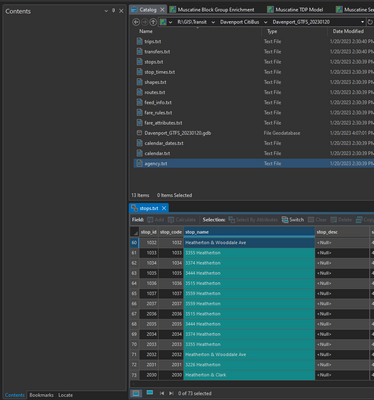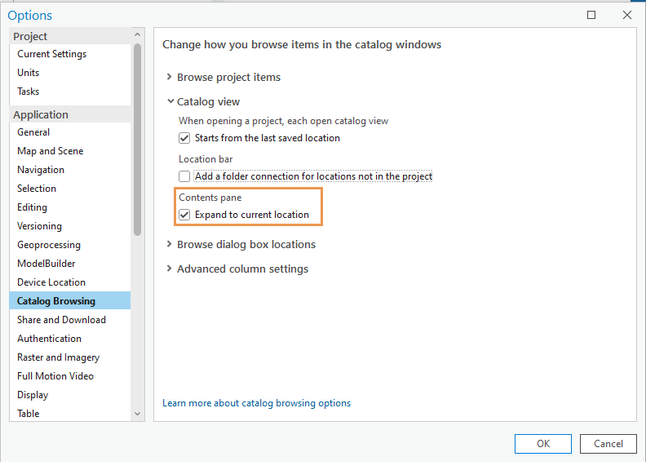- Home
- :
- All Communities
- :
- Products
- :
- ArcGIS Pro
- :
- ArcGIS Pro Ideas
- :
- Catalog Expand to Open Folder
- Subscribe to RSS Feed
- Mark as New
- Mark as Read
- Bookmark
- Follow this Idea
- Printer Friendly Page
- Report Inappropriate Content
- Mark as New
- Bookmark
- Subscribe
- Mute
- Subscribe to RSS Feed
- Permalink
- Report Inappropriate Content
In ArcPro, add the ability to expand to the open folder in the Contents Pane when you click on an item in the Catalog View. This functionality exists in ArcGIS Catalog and in Microsoft File Explorer. Adding this feature to ArcPro would help with content management, and navigating the data structure.
- « Previous
-
- 1
- 2
- 3
- Next »
- Mark as Read
- Mark as New
- Bookmark
- Permalink
- Report Inappropriate Content
@RMu hit the Kudos button to add your vote. Thanks
- Mark as Read
- Mark as New
- Bookmark
- Permalink
- Report Inappropriate Content
Yes please - implementing this would be very helpful to me.
For me it is often faster to navigate in Windows Explorer and copy paste paths into ArcPro's Save and Open interfaces than doing it in ArcPro. Our data and product output locations are spread across multiple SharePoint (GIS workspaces) and Google Drive (outputs) shares.
- Mark as Read
- Mark as New
- Bookmark
- Permalink
- Report Inappropriate Content
Thank you for the comment @Wolfgang_Grunberg_AZ_DFFM Please add your support for this functionality by giving it kudos (a thumbs up).
- Mark as Read
- Mark as New
- Bookmark
- Permalink
- Report Inappropriate Content
Not sure if this is related, but when opening tables from Catalog view, the TOC unexpectedly becomes a massive waste of space, unless you manually click back up into the catalog portion. It's bad enough it doesn't expand to the files or show any contents, can the dang thing just stay put?
- Mark as Read
- Mark as New
- Bookmark
- Permalink
- Report Inappropriate Content
- Mark as Read
- Mark as New
- Bookmark
- Permalink
- Report Inappropriate Content
@Wolfgang_Grunberg_AZ_DFFM Yes agreed! Except yet another silly limitation of Pro compared to ArcMap and ArcCatalog, you can't paste paths directly to a file/dataset into 'catalog view' - that results in an error. You can only paste paths to folders or workspaces. And there is not ability to paste paths into the 'catalog pane' whatsoever.
- Mark as Read
- Mark as New
- Bookmark
- Permalink
- Report Inappropriate Content
Hello @Meg_Southee_WCS, and everyone,
Thank you for your input. The functionality that you were requesting in this idea is implemented in ArcGIS Pro 3.2. In the Catalog view contents list, if you click a container (for example, a folder, or a file geodatabase, or a feature dataset) to browse into it, its parent container in the Catalog view Contents pane would be auto expanded (if it was not expanded already), with the this container selected.
To use this functionality, you need to turn it on in the Options dialog, Catalog Browsing page, under Catalog view, Contents pane. It is turned off by default.
@wayfaringrob, the functionality implemented for @Meg_Southee_WCS's idea is different from what you were requesting in your first comment. But as you mentioned, you already entered a separate idea for it (thank you), and further comment can be entered directly in your idea at https://community.esri.com/t5/arcgis-pro-ideas/expand-quot-layouts-quot-and-quot-locators-quot-in/id... As to your second comment in this thread, about the empty Contents pane when you open a table, currently the Contents pane is no longer empty, showing some basic information about the table. This now is actually the Contents pane for the table view.

Thank you all again for your feedback.
- Mark as Read
- Mark as New
- Bookmark
- Permalink
- Report Inappropriate Content
- Mark as Read
- Mark as New
- Bookmark
- Permalink
- Report Inappropriate Content
Hi @KoryKramer and @NaicongLi .
Thanks for implementing this functionality which is very welcomed.
Just so that you are aware, the functionality was turned off for me (it was not turned on by default).
You must be a registered user to add a comment. If you've already registered, sign in. Otherwise, register and sign in.