ArcGIS Pro 3.2.1
If I create a new feature class using Catalog —> Right-click —> New —> Feature class, then Z values are enabled by default:
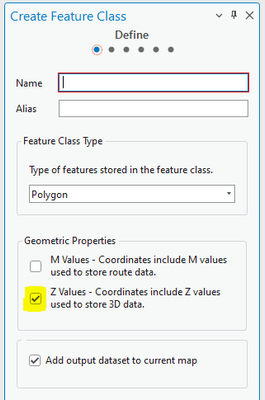
But if I use the Create Feature Class geoprocessing tool, the Z values are disabled by default.
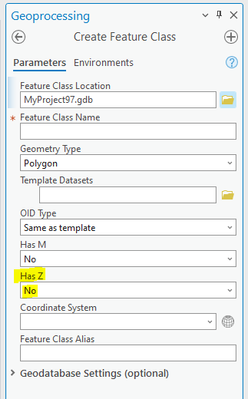
That seems inconsistent. Could that behavior be changed so that the tools are consistent, one way or another? Similar to what was done with Consistent default data type in Create Feature Class vs. Fields View?
Related: Optional setting to disable Z-values by default