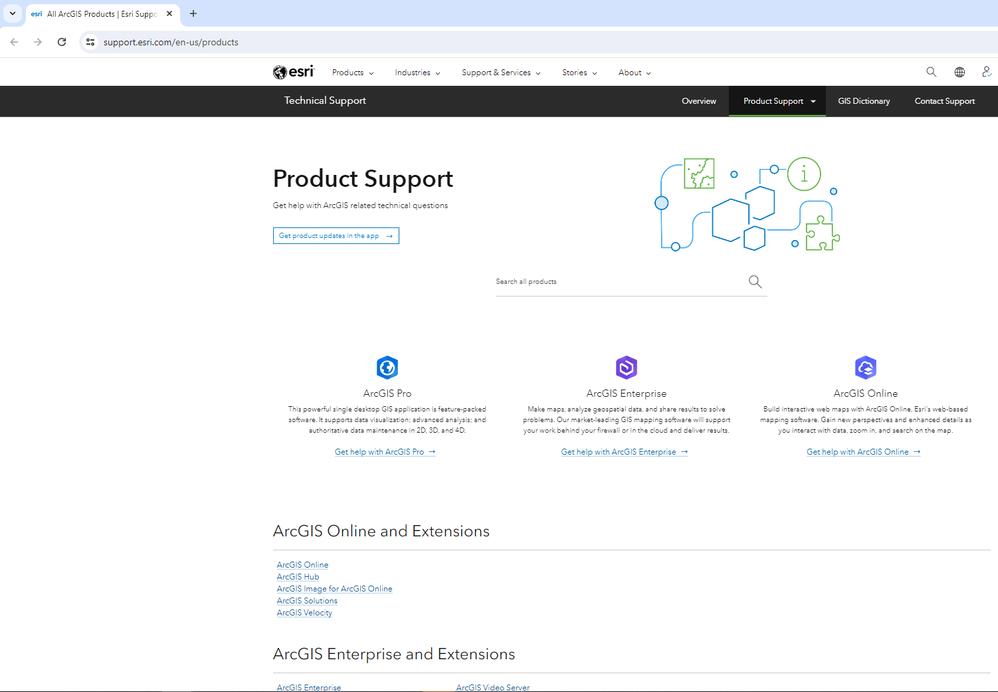- Home
- :
- All Communities
- :
- Products
- :
- ArcGIS Pro
- :
- ArcGIS Pro Ideas
- :
- Consistent Monospace Font for Python Window
- Subscribe to RSS Feed
- Mark as New
- Mark as Read
- Bookmark
- Follow this Idea
- Printer Friendly Page
- Report Inappropriate Content
Consistent Monospace Font for Python Window
- Mark as New
- Bookmark
- Subscribe
- Mute
- Subscribe to RSS Feed
- Permalink
- Report Inappropriate Content
This is something that has bothered me since Desktop, and I'm frankly surprised it still hasn't been addressed in Pro:
In my daily workflows, I often find myself needing to run quick little snippets of Python code. They're often not big enough to warrant jumping out to an external editor/workspace, so I just use Python Window on the Analysis tab.
Great! It's convenient, it's fast to pull up...and it uses the same variable-width fonts as the rest of ArcGIS Pro. Really?
Python is indent-based, so I need to know exactly how many spaces are at the start of that line, but in Pro's Python window, I have to drop a cursor and arrow over one at a time to make sure it's actually the spacing I think it is.
Once or twice, I've noticed this window at least partly in a monospace font, but I can't for the life of me figure out how to get it to stay that way. I've also had it do weird things like turn all of the white text (I work in dark mode) into black text—usually when pasting in from an external document—which makes it too easy to lose a colon at the end of a line, for example.
- Mark as Read
- Mark as New
- Bookmark
- Permalink
- Report Inappropriate Content
Also, for pre-emptive clarity in case it comes up:
Once you hit enter to run a script, the window that displays your now-running script is a monospace font.
But for some reason, the interactive interpreter line where you actually type the thing isn't.
- Mark as Read
- Mark as New
- Bookmark
- Permalink
- Report Inappropriate Content
We're working on this! This status does not guarantee that the functionality will be in the next release, but development work has begun. Release cycles vary by product so make sure to check the product life cycle information to get an idea of when to expect the next release.
- Mark as Read
- Mark as New
- Bookmark
- Permalink
- Report Inappropriate Content
@HannesZiegler, your product life cycle information link seems to just be a list of products that Esri supports. Is that intentional?
- Mark as Read
- Mark as New
- Bookmark
- Permalink
- Report Inappropriate Content
That seems right (if you click through to ArcGIS Pro from that page, you can find a link to life cycle for ArcGIS Pro). However, it doesn't provide as much information as my generic response would suggest, I only see released software listed in the table, no future release targets. If you look at the history on that page, you can see that we have released a new version of Pro (aside from patches) roughly one to two times a year.
+@KoryKramer
- Mark as Read
- Mark as New
- Bookmark
- Permalink
- Report Inappropriate Content
>>If you look at the history on that page, you can see that we have released a new version of Pro (aside from patches) roughly one to two times a year.
Correct - ArcGIS Pro releases roughly two times per year, so users can get a general sense of release cadence by reviewing the product life cycle (PLC). That is just for Pro. Other products of course have different release cadences and their PLCs can be reviewed to understand their cycles.
You must be a registered user to add a comment. If you've already registered, sign in. Otherwise, register and sign in.